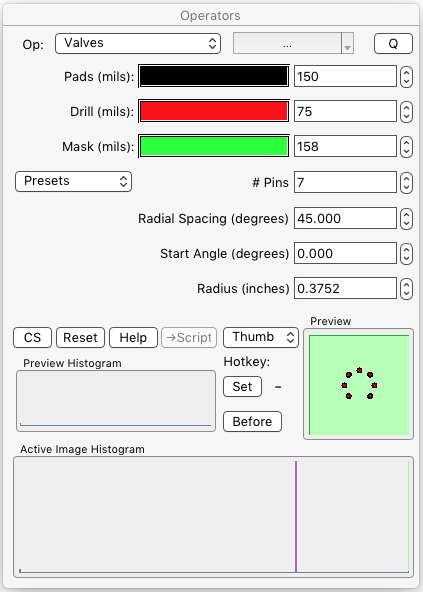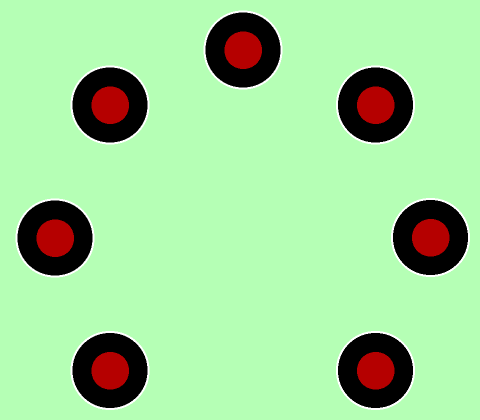§ 12.11.93 - Valves
You should always use the rectangle tool to place valve pad arrays. Valve layouts will be placed around the center of any rectangle that is dragged out with the mouse; a single click without a subsequent drag will generate a center location at that specific pixel, and the valve will be laid out around that center point.
Each of the generated layer components of a pad will generate in its own color, on the appropriate layer(s.) You can select different colors by left-clicking on the color well.
Immediately after a valve pad array has been generated, with the Valves operator still selected, the undo command will undo all the affected layers. If you need to undo more than one valve placement, or the Valves operator is no longer the selected operator, then use U (shift+u) to force an undo on all printed circuit board layers. Be careful with this; if individual operations have been carried out on single layers, the undo operation will not do exactly what you expect.
| See also: |
PCB Copper PCB Legend PCB Drill Holes PCB Solder Mask PCB Board Profile The Layer Clear operator The Plane operator The Pad operator |
, Previous Page . Next Page
t TOC i Index k Keyboard o Operators g Glossary c Changes
| Please consider supporting my iToolBox development efforts with a small PayPal donation. |