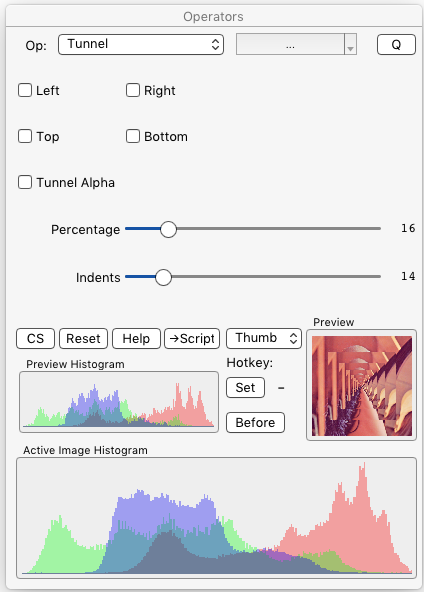Operators Dialog / Operator Details
This manual was generated with wtfm
wtfm uses aa_macro and SqLite
wtfm and aa_macro are coded in python 2.7
iToolBox 3.12
This Documentation and Associated Application Executables are Public Domain
§ 12.11.92 - Tunnel
Scripting command: tunnel [Top=0...1] [Left=0...1] [Right=0...1] [Bottom=0...1] [Percent=1...100] [Indents=1...100] [Alpha=0...1]
Note: All available scripting operations are listed on the Script operator page.
The tunnel operator takes an image and inserts it inside itself, smaller. The percentage of reduction is (100% - [2 times the Percentage ![]() setting]) because the inset percentage applies to both sides of the image.
setting]) because the inset percentage applies to both sides of the image.
The ✓ Left, ✓ Right, ✓ Top and ✓ Bottom settings cause the tunnel effect to snug up to the selected side(s.)
The Indents ![]() slider controls how many times the insertion is performed.
slider controls how many times the insertion is performed.
Document Keyboard Navigation
, Previous Page . Next Page
t TOC i Index k Keyboard o Operators g Glossary c Changes
, Previous Page . Next Page
t TOC i Index k Keyboard o Operators g Glossary c Changes
| Please consider supporting my iToolBox development efforts with a small PayPal donation. |