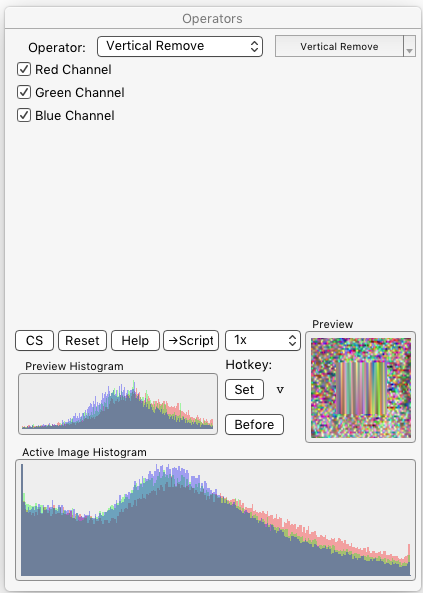Operators Dialog / Operator Details
This manual was generated with wtfm
wtfm uses aa_macro and SqLite
wtfm and aa_macro are coded in python 2.7
iToolBox 3.12
This Documentation and Associated Application Executables are Public Domain
§ 12.11.94 - Vertical Remove
Scripting command: vremove [red=0...1] [green=0...1] [blue=0...1]
Note: All available scripting operations are listed on the Script operator page.
Removes content between (not including) the top and bottom edges of the area selection. Useful for removing damaged or unwanted image content in small vertical regions. Suggested areatool is the rectangle; make sure the top and bottom edges of the rectangle are on the pixels above and below the region you intend to remove.
✓ Red enables removal in the red channel.
✓ Green enables removal in the green channel.
✓ Blue enables removal in the blue channel.
| See also: | Horizontal Remove |
| See also: | Remove Isolated Pixels |
Document Keyboard Navigation
, Previous Page . Next Page
t TOC i Index k Keyboard o Operators g Glossary c Changes
, Previous Page . Next Page
t TOC i Index k Keyboard o Operators g Glossary c Changes
| Please consider supporting my iToolBox development efforts with a small PayPal donation. |