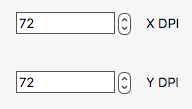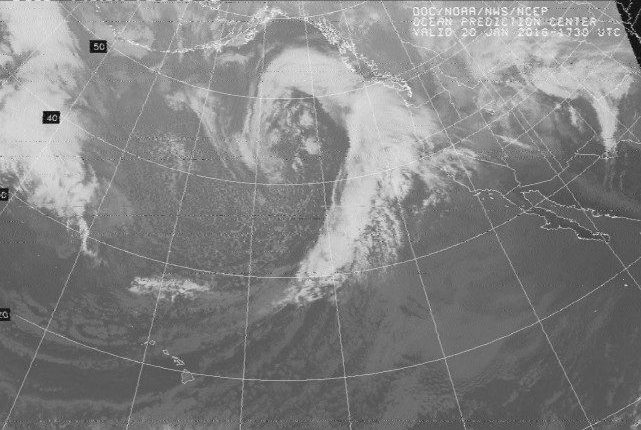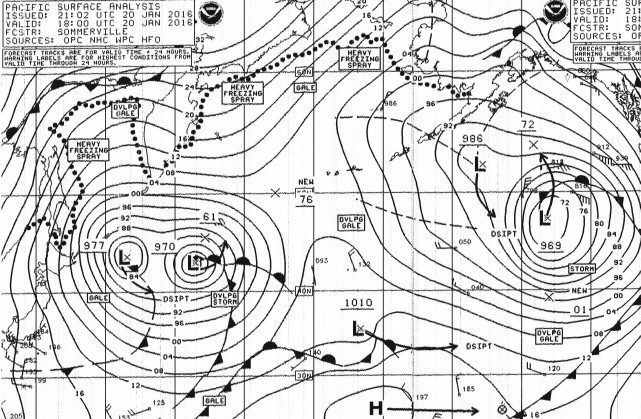§ 54 - Glossary
AdSpam |
| Advertising Spam. An intrusion of unwanted advertising into an application. |
AFSK |
| Audio Frequency Shift Keying - a data transfer mode using audio encoding commonly used in radio operations. With regard to iToolBox, image transfer using AFSK ("SSTV" and "WEFAX") is particularly relevant. |
Alpha |
| Alpha is a channel of an image, the "A" in RGBA. Alpha is used to control an image's transparency (or opacity.) When a pixel's alpha is zero, the pixel is 100% transparent (or 0% percent opaque), consequently no color is contributed by the pixel. When a pixel's alpha is 65535, which is its maximum value, the pixel is fully opaque (or 0% transparent), and so the pixel's color is fully visible. At 25%, which corresponds to the value 16384, a pixel is 75% transparent (or 25% opaque), and anything that is underneath the image will show through by that amount. Alpha can be set to any value between zero and 65535 resulting in very finely graduated amounts of transparency, (or opacity, if you prefer to think about alpha that way. |
Aspect Ratio |
| This refers to the ratio of the length of one side of an image to another. When we talk about aspect ratio in photography, we often use it as a shorthand to refer to specific portrait sizes common in print applications. For instance, it is common to create prints in a 5" by 7" format, as photo frames intended for displaying photos on the wall or desktop are often made in this size. So when we say we're going to "crop to 5x7", what we mean is that the resulting cropped image will have the same shape as such an image — that is, the ratio of the length of the sides will be the same as that of a 5" by 7" portrait. |
ATO |
| ATO is an atomic (meaning, contains a single image) image format that iToolBox produces which contains far more information than .jpg or .png images do. It is a 64-bit image format, and so maintains deep color and transparency information on the images it is used for. In addition, it can contain image notations that are anchored to indicated regions that can be used with web image gallery software to provide a much more informative and useful experience for the visitors to the web gallery. |
Atomic |
| An atomic image is one that is complete within itself, and contains no layers. This is in contrast to a layered image, which, instead of being complete within one image, consists of one or more images (called layers in this context) that are combined to make a master image. |
Barrel |
| An image Barrel is a layered image that is used to contain multiple images. These are often related by subject matter such as a set of different flowers, one flower per layer. These images are typically centered subjects with transparent alpha regions surrounding them of sufficient width to allow the object to be rotated in place without being clipped by the layer edge. These, in turn, are used by the Brushstroke operator to paint in these multiple images as sourced from the various layers of the image. This capability can be used for all kinds of creative purposes. The point of a layered image used in a role as an image barrel is not to combine the layers into the master image (although that does happen), but instead to supply a varied set of images to be used as independent brushes. A layered image is simply a convenient way to collect as many images as you like for such usage. |
CAM |
| CAM stands for Computer Aided Manufacturing. iToolBox can produce Gerber CAM files for producing printed circuit boards. |
CMY |
| CMY is the common abbreviation of Cyan, Yellow and Magenta. iToolBox can do color separations for you. |
CMYK |
| CMYK is the common abbreviation of Cyan, Yellow, Magenta and Black. iToolBox can do color separations for you. |
compose |
| This is an operation that places pixels into an image. Most operations simply modify the pixels that were already there using their own values; a compose operation either brings in pixels from an entirely different image (merge, for instance) or generates them algorithmically, as with the range fill operator. |
CPU |
| CPU stands for Central Processing Unit. It is the "brain" that performs many, or all, of the computations within a computer. |
DIP |
| Dual-Inline-Package - a component package with two rows of pins that can be installed on printed circuit boards. |
DPI |
| DPI stands for Dots Per Inch. This expresses the relationship between the pixels in the image and output of that image, often on paper, in the real world. For instance, If an image is set to 100 DPI, and it is 700 pixels wide and 1000 pixels high, then it will print out seven inches wide and ten inches tall. Sometimes it's not quite that simple. Images actually have two DPI settings; one for the horizontal dot size relationship to output, and one for the vertical dot size relationship to output. If these values are the same (as is normally the case), then the pixel is square; that is, it's exactly as wide as it is high. But there have been cases where this was not true. Watch out for those. |
DSLR |
| DSLR stands for Digital Single Lens Reflex, a designation for (usually) high-end cameras with large, high-quality sensors and interchangeable lens systems. iToolBox can load and process RAW files from many DSLRs at full spatial resolution and the DSLR's native bit depth, potentially resulting in ultra-high quality output of viewable images. |
ELX |
| ELX is an atomic (meaning, contains a single image) layered image format that iToolBox produces which contains far more information than .jpg or .png images do. It is a 64-bit image format, and so maintains deep color and transparency information on the images it is used for. It can represent images with more than one layer of pixel information. In addition, it can contain image notations that are anchored to indicated regions that can be used with web image gallery software to provide a much more informative and useful experience for the visitors to the web gallery. |
EXIF |
| A severely flawed meta data format. You can read all about it at Wikipedia, or there's a short discussion here in this document. |
Filesystem |
The filesystem is the organization your computer presents to you which indicates and manages where and how all of your files are stored. iToolBox's major interactions with your computer's filesystem are in these areas:
|
FM |
| Frequency Modulation. Radio transmission of information by modulating the frequency of the transmitted signal. |
Gerber |
| This is a CAM file format. iToolBox supports generating Gerber files in aid of producing printed circuit boards. Details are here. |
GHz |
| GHz stands for GigaHertz. In the context of computers, GHz is one (of many) indicators of just how fast the system CPU can process instructions. |
GIF |
| GIF is an 8-bit, palette-driven image format that can represent still or animated images. iToolBox can read GIF images, and it can write GIF animations of pairs of images with the goal of creating visual A:B comparisons suitable for the web. Details here. iToolBox can also generate full length GIF animations from the layers in a layered image. Described in the Layers dialog documentation. |
GPS |
| GPS stands for Global Positioning System. This is a constellation of satellites that orbits the earth, providing location information to within a few feet. This information is often found stored in EXIF information contained within some image formats. |
GUI |
| Graphic User Interface — menus, buttons, windows, checkboxes, mouse interactions, etc. |
HAM |
| Hold And Modify. HAM is a lossy RGB image compression that uses color registers to set values for some pixels, and only modifies the red, or green, blue channel for other pixels. This mechanism was used in the original chipset of the Amiga computer (available October 1985) to approximate 12-bit true color images using 16 color registers; later, the Amiga's AGA chipset (available October 1992) expanded the technique to approximate 18-bit true color images using 64 color registers. In this way, 6- and 8-bitplane image buffers could be used to display 12-bit and 18-bit images. .iff image files, with the notable exception of 12- and 24-bit true color files, were almost all intended to be verbatim storage of Amiga screen buffers. |
HAM-E |
| This was a hardware device for the Amiga which installed between the Amiga's digital output and its monitor that converted 4-bitplane, high resolution image data output to low resolution 8-bit, HAM mode images with 18-bit color resolution, or low resolution 8-bit, 256 color register images. An option included hardware antialiasing that provided high-resolution pixel output rates, with every other pixel an interpolation of its neighbors. The device was triggered by a leading "cookie" in the image; when not triggered, it passed the Amiga's normal output through unaltered. Image files in this format are encoded as 4-bit, high resolution iff files. |
hexadecimal |
| This is the base sixteen number system, often simply called hex. In hex, instead of numbers going from 0 to 9 as we are most accustomed to in base ten, they go from 0 to 9 and then proceed to continue on from A through F, making a total of sixteen digit values rather than ten — hence base sixteen rather than base ten:
0, 1, 2, 3, 4, 5, 6, 7, 8, 9, A, B, C, D, E, F That's a count from zero to fifteen if we think of it in base ten. Thinking a little more about base ten, when you reach the highest digit available (9), then you naturally get a one in the next column for the next value. In base ten, 10 means ten, the same as the name of the base; it makes sense, because ten comes after nine. In base sixteen, when you reach fifteen with the highest digit available (F), you still get a one in the next column for the next value, but now 10 means sixteen, again the same as the number of the base. And again, it makes sense, because sixteen comes after fifteen. It's just counting, same as is done in base ten, but simply with sixteen values to count with instead of ten. All number bases work this way. In every number base, the digits available in each column go up to, but do not reach, the number of the base, and 10 is always the same value as the name of the base itself. So for base two, 10 equals two; for base eight, 10 equals eight, for base ten, 10 equals ten, for base sixteen, 10 equals sixteen, and so on. So what happens next? The second digit, again like base ten (and every other base), counts up using the available digits, 0 through F. The value of each column is times the number of the base larger than the column to its right; so the second column in hexadecimal is sixteen times the first column (exactly sixteen), the third column values are 16 times that (256), and so forth. Base ten and all other bases work the same way: first column is ones, second column is ten times that (10), third column is ten times that (100), and so on. Once you grasp this idea, you can understand any numeric base. Hexadecimal is a very convenient numbering system for working with computers, as two hex digits can represent numbers from zero to two hundred and fifty-five. That range is exactly the range an 8-bit byte of memory can represent. Likewise, four hex digits fit perfectly into a 16-bit, two-byte number, eight hex digits fit perfectly into a 32-bit, four-byte number, and so forth. As hex specifically relates to iToolBox in the context of graphics colors, two hex digits represent the full range of each of the RGB components in a 24-bit (3-byte) color space. Four hex digits represent the full range of each of the RGB components in a 48-bit (6-byte) color space, which is what iToolBox works with. Conversion from an 8-bit color to a 16-bit color is done by duplicating the 8-bit value, as shown here: 00 = 0000 Transparency works exactly the same way. You can learn more about hexadecimal here. |
HSV |
| HSV is the common abbreviation of Hue, Saturation and Value. |
HTML |
| HTML stands for Hyper Text Markup Language. It is the language that web pages are written in. |
IFF |
| IFF stands for Interchange File Format, originally by Electronic Arts, images commonly sourced from the Amiga computer, and to a lesser extent, from the Atari ST computer, both early desktop machines that debuted in the mid-1980's. |
ISS |
| International Space Station |
Javascript |
| This is a scripting language that is typically embedded in web pages in order to make the pages perform various functions. |
JPEG |
| JPEG stands for Joint Photographic Experts Group. It is an image format with two notable features: First, it can create very small image files, which speed up file transfers on the Internet and so are very commonly used for that purpose (a good thing.) Second, JPEG images lose significant amounts of image data in the process of making those smaller files, so it is a terrible image format to store important images in. It is strongly advised that you do not use JPEG unless you really have a need to create a small, low-quality, non-archival image. For the web, .png is a much better choice for quality image representation and storage unless you have bandwidth issues you simply must address. |
JPG |
| ".jpg" is often used as a filename extension for JPEG images. See JPEG for more information. |
JSON |
| JSON stands for JavaScript Object Notation. This is somewhat deceptive, as JSON can be (and often is) used in, with, and for many other languages than Javascript. JSON is a text format that allows various data to be represented in a structured way such that another program can read it, understand it, and in the end, utilize it to do something. Hopefully useful. For instance, iToolBox can generate JSON files that contain information usable by image gallery software to display notes on the content of an image for the gallery viewers. |
LAN |
| LAN stands for Local Area Network. It usually means a connection to machines and devices on a network restricted to access within your business or home, and not available to the Internet, which is properly described as a WAN. |
Layer |
| A layer is an image that is used to construct the master view of a layered image. By itself, a layer is considered an atomic, or "flat", image by all operators, but anything done to the layer will affect the master view of the layered image. |
Layered |
| A layered image is one that consists of more than one atomic image in a "stack." These images, or layers, are combined into one to produce a master image containing data from each of the images in that stack. |
MacOS |
| Another name for OS X (MacOS) dreamed up by the useless marketing people at Apple. Because having huge brand name recognition wasn't a good thing, apparently. |
Master |
| A master is a virtual image that is constructed by combining one or more image layers that serve as its pixel data components. |
OS X |
| Stands for Operating System Ten. This is Apple's operating system for their Macintosh series of computers. Recently (and pointlessly) changed to MacOS. |
PNG |
| .png stands for Portable Network Graphics. It is a reasonably capable image format that (among other things) can save 24-bit images without loss, unlike, for instance, .jpg images. |
QSO |
| "QSO" is radio shorthand for the word "conversation." |
RAM |
| RAM stands for Random Access Memory. This is where programs and data are kept inside your computer to be processed by your CPU. |
RAW |
| RAW is a designation given to an image file produced by a camera that contains high resolution pixels, that is, pixels with more than 8-bits of brightness information, where the file's pixel data is (usually) close to, or exactly as, the sensor produced it. Rather than generate a final image right from the camera, that task is left to the software loading the image, in this case, iToolBox. This is as opposed to a fully processed image, usually JPEG, produced for casual (and not always particularly picky) camera users. So RAW files contain camera exposure information and similar data that is used by iToolBox to properly prepare the RAW file for viewing and editing. |
RGB |
| RGB is the common abbreviation for Red, Green and Blue. |
RGBA |
| RGBA is the common abbreviation for Red, Green, Blue and Alpha. It also the file extension for a 32-bit raw file format supported by iToolBox. |
Sandboxing |
| A mechanism for preventing an application from accessing system resources such as files. Apple implemented this in later versions of OS X (MacOS); if you're having problems saving and/or loading files, please see this issue. |
SIP |
| Single-Inline-Package - a component package with one row of pins that can be installed on printed circuit boards. |
SSTV |
| Slow-Scan TeleVision — a method for sending still images over radio.
|
URL |
| URL stands for Uniform Resource Locator. This is a way to specify a file on the local machine or on a network. By network, that can mean your local area network or out on the Internet. |
US |
| Short for United States (of America.) |
UTC |
| UTC stands for Universal Coordinated Time. UTC is an unusual abbreviation in that the order of the letters in UTC do not match the order of the first letters of the terminology. UTC is the date and time at longitude 0°, the meridian intersecting Greenwich, England. UTC is used worldwide as a standard date and time reference. Its use eliminates questions of time zones; it also offers some convenience, as UTC can be more simply converted to local time than one local time can be converted to another. |
VM |
| VM stands for Virtual Machine. This is a software system that provides for running a synthetic computer under the supervision of the main operating system on your actual computer. You can learn more about this here. |
WAN |
| WAN stands for Wide Area Network. It usually means a connection to the Internet at large, including the WWW. |
WWW |
| WWW stands for the World Wide Web — usually just referred to as "the web." This is distinct from a LAN. |
YRB |
| This is an an abbreviation for a colorspace where pixels are represented as Y, R-Y, and B-Y components. Y is luminance, calculated as .59 green, .30 red, and .11 blue, and is stored in the normal green channel. R-Y is red-luminance, stored in the normal red channel. B-Y is blue-luminance, stored in the normal blue channel. Y is an unsigned value; both R-Y and B-Y are signed components, where zero is channel value 32768. Within iToolBox's ATO and ELX formats, a YRB image is indicated by the presences of ATO_IMOD or LAY_IMOD chunks, which will be set to 1. iToolBox can convert RGB to YRB and back with the YRB Conversion operator. |
, Previous Page . Next Page
t TOC i Index k Keyboard o Operators g Glossary c Changes
| Please consider supporting my iToolBox development efforts with a small PayPal donation. |