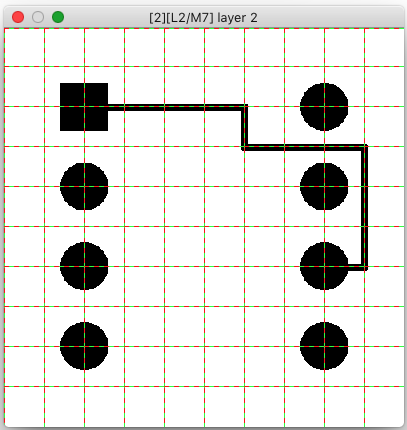Layers Dialog — .elx Files / Layer Blending Modes
This manual was generated with wtfm
wtfm uses aa_macro and SqLite
wtfm and aa_macro are coded in python 2.7
iToolBox 3.12
This Documentation and Associated Application Executables are Public Domain
§ 19.6.11 - PCB Blend Modes
§ 19.6.11.1 - PCB Copper
PCB (printed circuit board) Copper layers are transparent where no RGB color component is below 1/2 intensity. The alpha channel is ignored. The Opacity control can adjust the transparency of the layer.
Tip: To get more than one copper layer to show through each other in the master image, adjust the Opacity control for the copper layers in the Layers dialog.
PCB layer modes cannot incorporate positional offsets.
Note: Because the Gerber file CAM files are bi-level, there's no such thing as a partially-on level, no matter what. So when working on printed circuit board layer types, areatool antialiasing does not function, regardless of the actual setting of antialiasing for the particular areatool in use.
| See also: |
PCB Legend PCB Drill Holes PCB Solder Mask PCB Board Profile The Layer Clear operator The Plane operator The Valves operator The Pad operator |
Document Keyboard Navigation
, Previous Page . Next Page
t TOC i Index k Keyboard o Operators g Glossary c Changes
, Previous Page . Next Page
t TOC i Index k Keyboard o Operators g Glossary c Changes
| Please consider supporting my iToolBox development efforts with a small PayPal donation. |