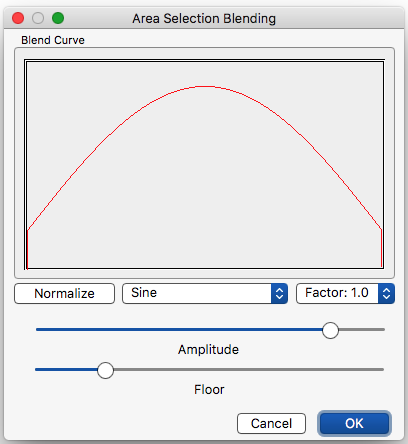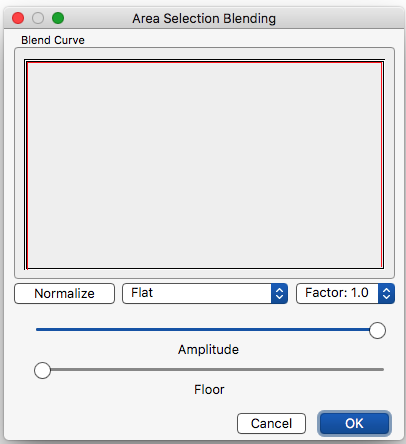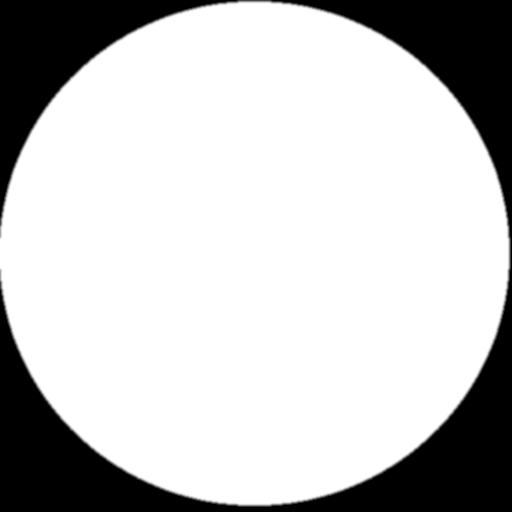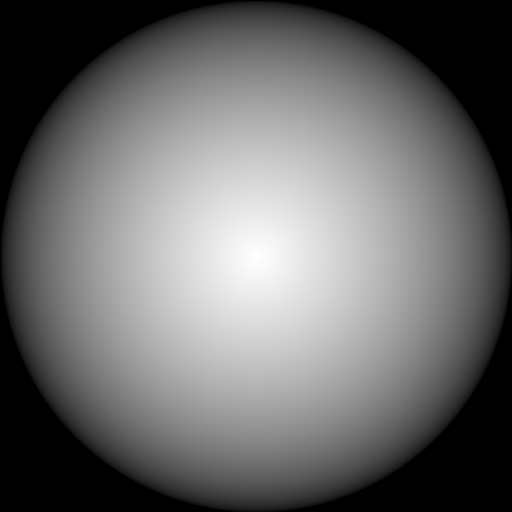§ 18 - Blending Dialog
Blending allows you to provide a general transparency blend for your area selections, most often used for the following compose operators:
Blending is off when it is set to Flat ⇳ , Amplitude ![]() is all the way to the right, and Floor
is all the way to the right, and Floor ![]() is all the way to the left:
is all the way to the left:
§ 18.1 - Conical Blending
Conical ⇳ blends to a sharp peak along both axes.
§ 18.2 - Flat Blending
Flat ⇳ blends evenly across the area selection on both axes.
§ 18.3 - Maximum Axis Blending
Maximum Axis ⇳ blends along a circular curve to the extent of the larger axis, along both axes.
§ 18.4 - Sine Blending
Sine ⇳ blends along a sine curve on both axes.
Here are examples of blending off ( Flat ⇳ , Amplitude ![]() = 100%), and Maximum Axis ⇳ with Amplitude
= 100%), and Maximum Axis ⇳ with Amplitude ![]() = 100%:
= 100%:
Document Keyboard Navigation
, Previous Page . Next Page
t TOC i Index k Keyboard o Operators g Glossary c Changes
, Previous Page . Next Page
t TOC i Index k Keyboard o Operators g Glossary c Changes
on February 27th, 2026 at 17:38 MT
| Please consider supporting my iToolBox development efforts with a small PayPal donation. |