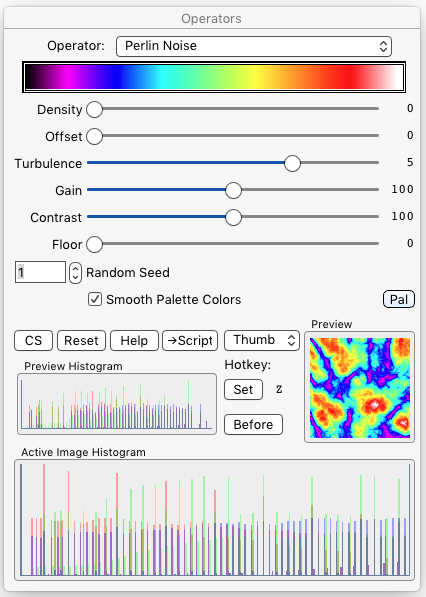§ 12.11.66 - Perlin Noise
Scripting command: perlin [Density=0...100] [Seed=1...9999] [Offset=0...255] [Turb=0...7] [Gain=0...100] [Contrast=0...200] [Floor=0...100] [Smooth=0...1]
Perlin noise is a soft noise field. This operator allows you to control the field in several ways, and map the resulting field to a palette. At that point it is applied to any area selection you make. The noise field is spatially mapped to your area selection as well; the field itself is square, so of you select a non-square region, the field will be "smushed" into that aspect ratio.
Density ![]() controls how complex the noise region will be.
controls how complex the noise region will be.
Offset ![]() controls where in the palette the the color mapping begins.
controls where in the palette the the color mapping begins.
Turbulence ![]() controls the complexity of the noise field.
controls the complexity of the noise field.
Gain ![]() controls the number of palette entries; at 100, the range is the full palette.
controls the number of palette entries; at 100, the range is the full palette.
Contrast ![]() also controls the number of palette entries; at 100, the range is the full palette. At 0, you'll only get one color. At 200, the range will clip at 50% field intensity.
also controls the number of palette entries; at 100, the range is the full palette. At 0, you'll only get one color. At 200, the range will clip at 50% field intensity.
Floor ![]() pushes the noise field up the palette, away from the colors on the left.
pushes the noise field up the palette, away from the colors on the left.
The Random Seed control gives you a different, 100% repeatable noise field for every different value.
✓ Smooth Palette Colors Provides colors interpolated between the 64 palette colors when the mapping is done.
The Pal button provides the means to save, load, edit and design palettes using the Palette dialog.
, Previous Page . Next Page
t TOC i Index k Keyboard o Operators g Glossary c Changes
| Please consider supporting my iToolBox development efforts with a small PayPal donation. |