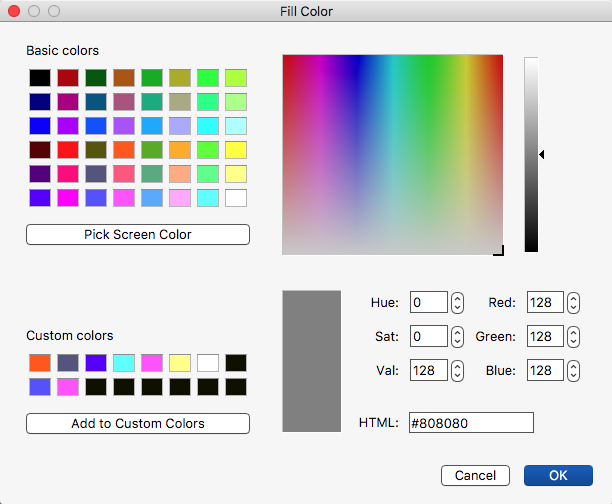§ 12.11.12 - Color Fill
Scripting command: colorfill [Red=0...255] [Green=0... 255] [Blue=0... 255]
This is a compose operation; it obeys the ✓ M/Alpha setting, and works with the Blending dialog. You can use the eyedropper tool to get the color from the image, or from a previous Sample operation. The Pick Up button provides a means to sample and set the color in one operation.
When you Set Color Dialog in this operator, the the main color tile is set from this fill value. If you want to save the color within the context of the set color dialog, drag it from the main color tile to one of the palette tiles.
You can set the Foreground color in the Areatools from this operator using the →Foreground button.
You can set the color in this operator from the Foreground color in the Areatools using the Foreground→ button.
You can set the Background color in the Areatools from this operator using →Background button.
You can set the color in this operator from the background color in the Areatools using the Background→ button.
You can quickly set either Black or White as the color using the Black ↔ White button.
The RGB values are displayed in both base ten and hexadecimal for convenience.
, Previous Page . Next Page
t TOC i Index k Keyboard o Operators g Glossary c Changes
| Please consider supporting my iToolBox development efforts with a small PayPal donation. |