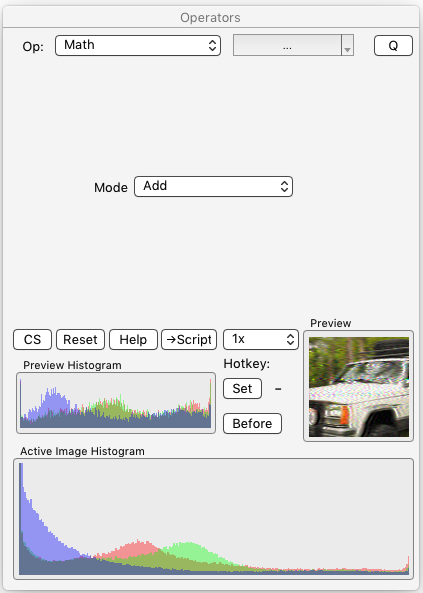§ 12.11.57 - Math
Scripting command: math [Mode=0...7]
This is a compose operation; obeys the ✓ Mask/Alpha setting, and works with the Blending dialog. Brings the origin image (set with o) into the action image according to the mode. Each of the action image's RGB channels are calculated independently against the origin image's RGB channels.
Add ⇳ Adds the origin image to the action image as a signed set of values, where 32768 is zero, below that is progressively more negative, and above that is positive.
Absolute Add ⇳ Adds the origin image to the action image as an unsigned set of values, where 0 is zero, and above that is positive.
Subtract ⇳ Subtracts the origin image from the action image as a signed set of values, where 32768 is zero, below that is progressively more negative, and above that is positive.
Absolute Subtract ⇳ Subtracts the origin image from the action image as an unsigned set of values, where 0 is zero, and above that is positive.
Multiply ⇳ Multiplies the action image by the origin image, where the origin image is treated as three channels of a range of zero to one corresponding to the values zero to 65535.
Divide ⇳ Divides the action image by the origin image, where the origin image is treated as three channels of a range of zero to one corresponding to the values zero to 65535. Zero value channels are replaced with a value of one to prevent division by zero.
Sine ⇳ Multipies the action image by the sine of the origin image, where the origin image is treated as three channels of a range of zero to 360 degrees (or two pi if you're a fan of radians.)
Cosine ⇳ Multipies the action image by the cosine of the origin image, where the origin image is treated as three channels of a range of zero to 360 degrees (or two pi if you're a fan of radians.)
, Previous Page . Next Page
t TOC i Index k Keyboard o Operators g Glossary c Changes
on February 27th, 2026 at 17:38 MT
| Please consider supporting my iToolBox development efforts with a small PayPal donation. |