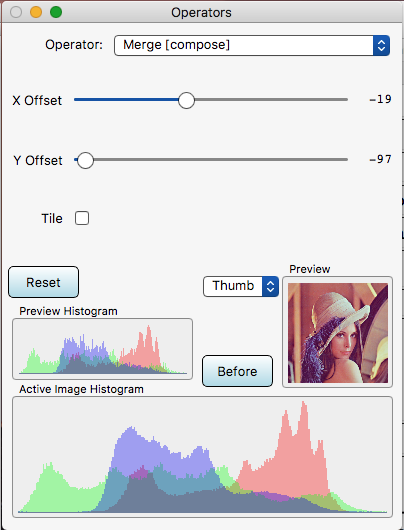§ 12.11.56 - Merge
Scripting command: merge [Xoff=-100...100] [Yoff=-100...100] [Tile=0...1]
This is a compose operation; obeys the ✓ Mask/Alpha setting, and works with the Blending dialog. Brings the origin image (set with o) into the action image. This is how you place generated text, images within images, and so on. Merge can tile the image placement if the origin image is smaller than the selected area in the action image.
The offset settings only apply if ✓ Tile is checked. Otherwise, the origin image is merged into the action image exactly where the area selection indicates, scaled as required.
If ✓ Tile is checked, then the origin image is not scaled, but instead repeats as required to fill the area selection in the action image.
- ✓ Tile is checked
- The origin image is smaller than the action image
- The action image width and height are a perfect multiple of the origin image's size
-
X Offset
 and Y Offset
and Y Offset  are both set to zero
are both set to zero - The entire image tool is used
For instance, if the action image is 1000 wide by 1000 high, and the origin image is 100 wide by 100 high, the resulting tiling into the entire image will be a perfect ten by ten.
, Previous Page . Next Page
t TOC i Index k Keyboard o Operators g Glossary c Changes
| Please consider supporting my iToolBox development efforts with a small PayPal donation. |