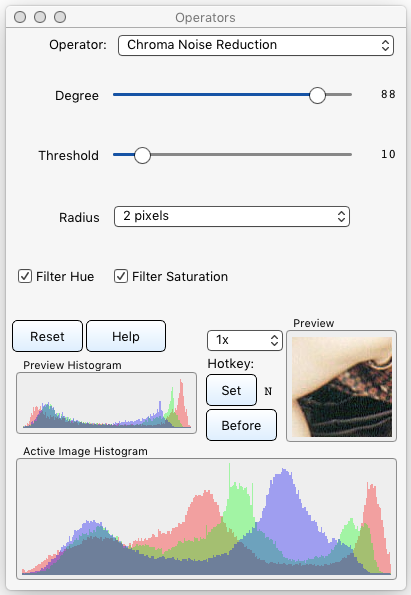§ 12.11.11 - Chroma Noise Reduction
Scripting command: chromanoise [Degree=0...100] [Radius=1...20] [Threshold=0...100] [Hue=0...1] [Sat=0...1]
Reduces noise in the hue and saturation of the selected region, leaving the value alone. This results in the general sharpness of the image remaining, while the color information distribution becomes softer.
The Degree ![]() setting controls the percentage of effect applied.
setting controls the percentage of effect applied.
The Threshold ![]() setting sets a limit on affecting large changes, which are likely to be correct. This is because in an image with noisy chroma, the noise is (usually) likely to be small, while valid image changes are likely to be large. So with this, you are telling the algorithm to ignore large chroma excursions.
setting sets a limit on affecting large changes, which are likely to be correct. This is because in an image with noisy chroma, the noise is (usually) likely to be small, while valid image changes are likely to be large. So with this, you are telling the algorithm to ignore large chroma excursions.
Radius ⇳ determines how many pixels are examined for the filtering operation. Radius ⇳ is accurately circular, rather than square; so pixels can be partially involved in the filtering operation. Also, Radius ⇳ incorporates the assumption that the pixels involved have a 1:1 aspect ratio (that is, they are square pixels.)
The larger the image, the larger Radius ⇳ can practically be. For small images, as are typical on the web, etc., a smaller Radius ⇳ would normally be used.
Larger Radius ⇳ settings will take more time to process as compared to smaller settings.
✓ Hue instructs the operator to filter hue information.
✓ Saturation instructs the operator to filter saturation information.
, Previous Page . Next Page
t TOC i Index k Keyboard o Operators g Glossary c Changes
| Please consider supporting my iToolBox development efforts with a small PayPal donation. |