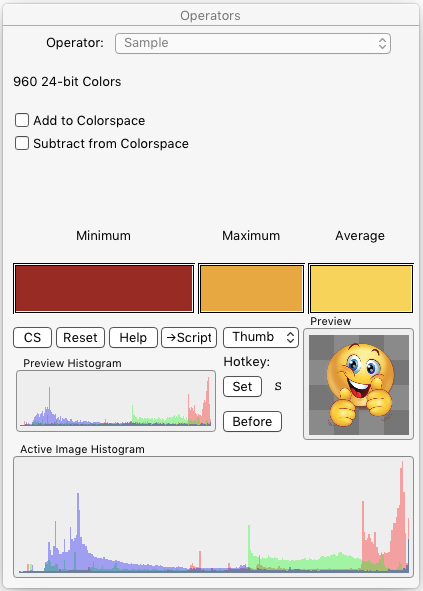§ 12.11.81 - Sample
Scripting command: sample [Accumulate=0...1] [Subtract=0...1]
The operations Acccumulate (Add to colorspace) and Subtract are mutually exclusive, even though they can be set separately. When scripting, Accumulate has priority if set to 1, which resolves the potential conflict if both are set to 1 in error.
This operator does two things.
First, it gathers the average color of the region you select, which can be used with the Colorize operator and the Color Fill operator; and it also determines the range of darks and lights, which are used with the Force Dynamic Range operator and the White Balance operator.
Second, it creates a 24-bit accurate record of every color in the sample that is taken, called a colorspace record. This colorspace record is used with the Key to Colorspace operator.
If both ✓ Add to colorspace and ✓ Subtract from colorspace are not checked, the colorspace record will be set to the colors within the currently sampled region.
If ✓ Add to colorspace is checked, ✓ Subtract from colorspace unchecks, and the colors in the sampled region will be added to the colorspace record including previous samples taken since ✓ Add to colorspace was turned on. This allows you to create a colorspace record of disjoint colors.
If ✓ Subtract from colorspace is checked, ✓ Add to colorspace unchecks, and the colors in the sampled region will be removed from the colorspace record of the previous samples taken. This is particularly useful when the Key to Colorspace operator's Expand effect has included colors in the colorspace you don't actually want to key out.
Sample can be used like any other operator by choosing it from the operations menu or selecting it via a user-assigned hotkey, and should be if you're working with colorspace addition and subtraction for the Key to Colorspace operator, but you can also use it as a "one shot" for other kinds of sample-related operations by clicking the eyedropper tool on the area tool palette.
, Previous Page . Next Page
t TOC i Index k Keyboard o Operators g Glossary c Changes
| Please consider supporting my iToolBox development efforts with a small PayPal donation. |