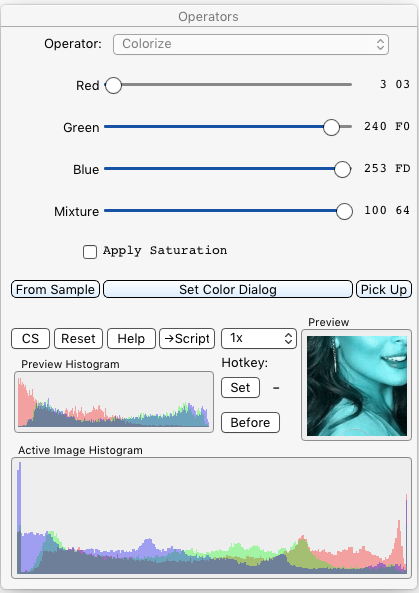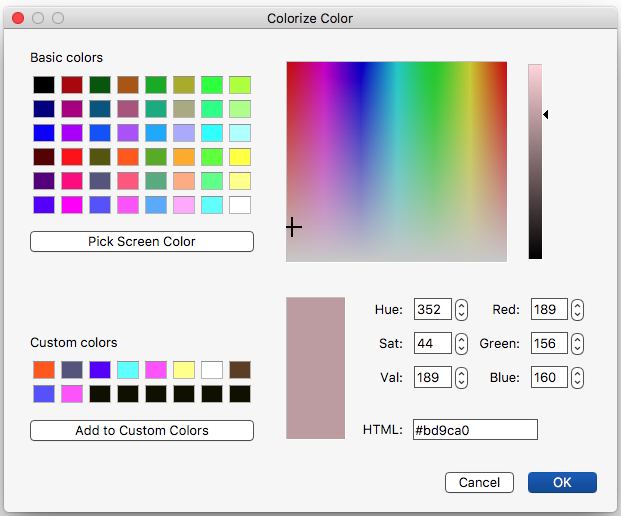Operators Dialog / Operator Details
This manual was generated with wtfm
wtfm uses aa_macro and SqLite
wtfm and aa_macro are coded in python 2.7
iToolBox 3.12
This Documentation and Associated Application Executables are Public Domain
§ 12.11.13 - Colorize
Scripting command: colorize [Red=0...255] [Green=0...255] [Blue=0...255] [Mixture=0...100] [ApplySat=0...1]
Note: All available scripting operations are listed on the Script operator page.
Allows you to change the hue of the image pixels without changing the saturation or the value, or without changing the value.
Note: Because you can set the RGB values to anything, it is possible to set them to a greyscale value; that is, where red is the same as green which is the same as blue. These values have no hue and zero saturation; so they are of no use when it comes to colorizing something. Consequently there will be no effect.
You can pick up an already sampled color with the From Sample button.
You can sample and set in one operation with the Pick Up button.
Document Keyboard Navigation
, Previous Page . Next Page
t TOC i Index k Keyboard o Operators g Glossary c Changes
, Previous Page . Next Page
t TOC i Index k Keyboard o Operators g Glossary c Changes
| Please consider supporting my iToolBox development efforts with a small PayPal donation. |