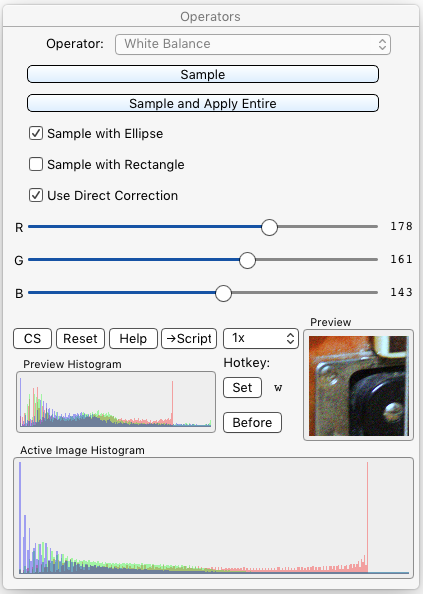§ 12.11.96 - White Balance
Scripting command: whitebalance
Changes the hues in the image towards an altered illuminant, which may either be manually set, or set by sampling an area of an image that should be white or grey.
You can either set the illuminant directly, using R ![]() , G
, G ![]() and B
and B ![]() , or you can set it by sampling a region of the image that you believe should be grey or white.
, or you can set it by sampling a region of the image that you believe should be grey or white.
If you sample, the illuminant sliders will be set by the sample; you can choose to alter them from there with ✓ Use Direct Correction checked, adjusting the three sliders. Note that the Sample and Apply Entire action will disable ✓ Use Direct Correction
If ✓ Sample with Ellipse is checked when you Sample or Sample and Apply Entire, the ellipse tool will automatically be selected for use with the Sample operator. If ✓ Sample with Rectangle is checked when you either Sample button, the rectangle tool will automatically be selected for use with the Sample operator. In either case, the currently selected areatool will be restored after the Sample operator has run. If neither of those options are checked, you would select your preferred areatool manually.
If you're going to be sampling, take the sample from an area you expect to be grey or white (but isn't... for instance, in an image illuminated with an old-school tungsten light bulb, it might be quite yellowish.) Take care to only include the white or grey region in the area selection.
If you've taken the sample with the Sample button, typically you would select the entire image tool and then use White Balance to apply a correction calculated from the sample you took.
If you've taken the sample with the Sample and Apply Entire button, the entire image will be corrected immediately after the sample is taken.
You don't have to correct the entire image, you can use any tool to correct any portion of the image.
, Previous Page . Next Page
t TOC i Index k Keyboard o Operators g Glossary c Changes
| Please consider supporting my iToolBox development efforts with a small PayPal donation. |