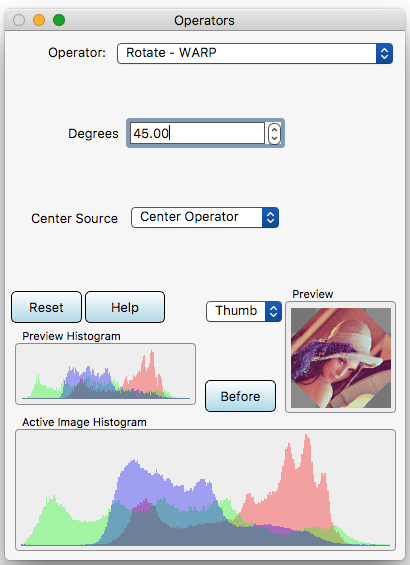Operators Dialog / Operator Details
This manual was generated with wtfm
wtfm uses aa_macro and SqLite
wtfm and aa_macro are coded in python 2.7
iToolBox 3.12
This Documentation and Associated Application Executables are Public Domain
§ 12.11.80 - Rotation - WARP
Scripting command: rotate [Degrees=-360.0...360.0] [Center=0...1]
Note: All available scripting operations are listed on the Script operator page.
Works with warp layers and atomic images. Rotates about the center of the area selection you use or the location selected by the Center operator. The warp results are affected by Preferences dialog settings for area selection antialiasing.
Tip: If you're looking to rotate the content within an image, this operator is what you want. But if you're looking to turn the entire image, for instance when the camera has produced a portrait image instead of a landscape image, you're looking for the quarter turn command.
See also: 90 ° Rotation operator, which rotates content in 90° steps.
Document Keyboard Navigation
, Previous Page . Next Page
t TOC i Index k Keyboard o Operators g Glossary c Changes
, Previous Page . Next Page
t TOC i Index k Keyboard o Operators g Glossary c Changes
| Please consider supporting my iToolBox development efforts with a small PayPal donation. |