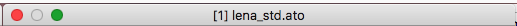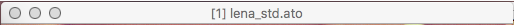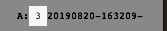§ 4 - Image Roles
iToolBox uses the concepts of action, origin and brush images.
The action image is the one that you are performing an action on; it is selected by the most recent window title bar of the image view being active consequent to you having performed a on its title bar, or when you have made the most recent area selection within the image's view. This image will also be the one shown in the Operators dialog preview:
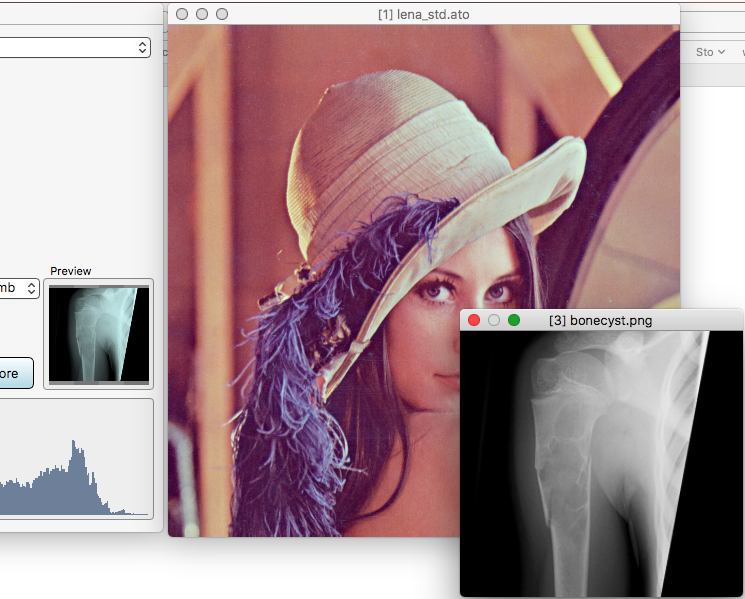
Action image, [3], indicated by live titlebar and Operator Preview
[3] bonecyst.png is active, and is therefore the action image view
The action image is the one that the selected operator or script will be applied to using the area selections you make, and also where immediate keyboard and menu commands (such as Undo, Redo or Clone) are applied.
The origin image is the one that is used with the Merge and Place operators; in these contexts, where you're putting one image into another, the origin image is the one that is put into the action image. You can assign any image as the origin image by making it active (just on its title bar) and then pressing o or selecting Images/Assign as Origin . Keep in mind that when you do this, you've also assigned it as the action image, and you'll want to click back on the image you actually want to be the action image before you perform a Merge or Place operation.
The brush image is the one that is used by the Brushstroke operator. You can assign any image as the brush image by making it active (just on its title bar) and then pressing b.
The Areatools also tells you which images are serving in each role:
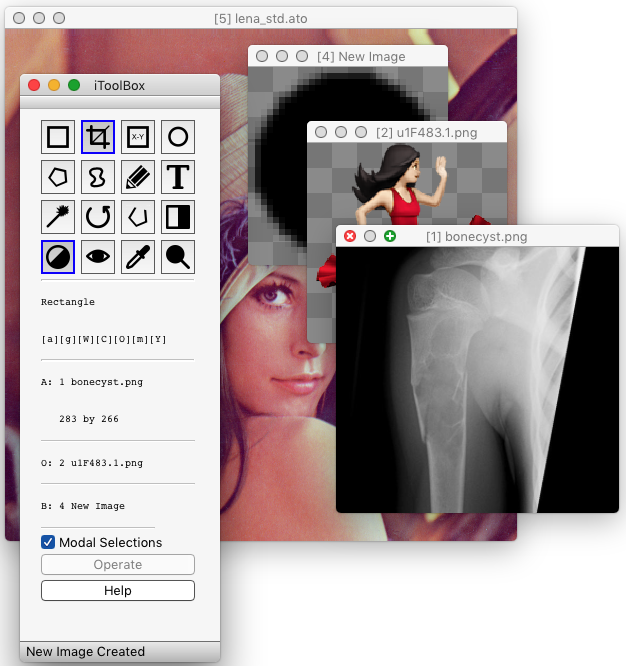
The Area Toolbox identifies Action, Origin, and Brush images
with A: # name, O: # name, and B: # name
Some image names are too long to fit within the Areatools width, and so these image names will be clipped before they end. If you need to read the entire name, hover your mouse pointer over the name, and a tooltip will reveal the entire name.
You won't need the entire name to identify which image is the action, brush or origin image, though. Each unique image gets a corresponding unique numeric identifier, such as 1, 2, etc. These identifiers are displayed first both in the image window's title bar(s), and in the Areatools. Here's where to look for them:
, Previous Page . Next Page
t TOC i Index k Keyboard o Operators g Glossary c Changes
| Please consider supporting my iToolBox development efforts with a small PayPal donation. |