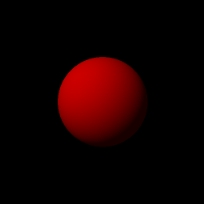| This is a child page. You can use Parent in the quick nav bar at the top or the bottom of the page to navigate directly back to the parent of this page. Some child pages are more than one level deep, and in that case will require more than one Parent click to reach the outermost document level. |
§ 16.90.6.4 - A Basic Example - Red Ball
The above script could have called upon libraries of traits instead of defining "matte" in the script (which was done to keep the example wholly self-contained) with the following commands:
Then you can <apply "matte"> and the object will have the same surface properties, which woudl be obtained from the library instead of having to create your own matte trait. For example, here at Black Belt Systems we would include these libraries in the following manner:
Once F/x has been informed as to the location and name of the library, any trait contained in textures.w3d would be available for use.
Note that the camera is not an object in the scene, it is a vector defined by where it is ( <viewlocation> ) and where it is looking ( <viewtarget> ).
The camera does not alter any part of the scene in any way, it is merely defining the very tip of the viewing frustrum. The camera is basically equivalent to a real-world pinhole camera, in that the aperture is very small — essentially one light ray in size.
, Previous Page . Next Page t TOC i Index o Operators g Glossary
Copyright © 1992-2007 Black Belt Systems ALL RIGHTS RESERVED Under the Pan-American Conventions
WinImages F/x Manual Version 7, Revision 6, Level A