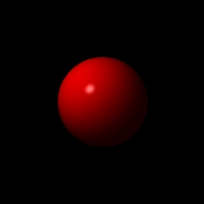| This is a child page. You can use Parent in the quick nav bar at the top or the bottom of the page to navigate directly back to the parent of this page. Some child pages are more than one level deep, and in that case will require more than one Parent click to reach the outermost document level. |
§ 16.90.6.5 - Libraries and Traits
Import the library file contained in c:\w3\textures.w3d:
<libpath "c:\w3\">
<lib "textures.w3d">
Note that in the following script the trait definition was removed. The characteristics we're going to use (glossy) are already defined in the library we imported, so we don't need to define them here.
Glossy ball:
<normalize>
<position 0 0 0>
<radius 3>
<apply "glossy"> Give it a polished look
<color 1 0 0>
<object sphere "My Sphere">
Optimize Speed:
<object bound>
Light:
<normalize>
<position 50 50 -75>
<color 1 1 1>
<object light "light_1">
Camera:
<viewlocation 0 0 14>
<viewtarget 0 0 0>
As you can see, switching between a matte surface and a glossy surface is a matter of just applying the desired trait from the library.
Now that you have the basic tools, lets make it more interesting.
Keyboard Navigation
, Previous Page . Next Page t TOC i Index o Operators g Glossary
, Previous Page . Next Page t TOC i Index o Operators g Glossary
Copyright © 1992-2007 Black Belt Systems ALL RIGHTS RESERVED Under the Pan-American Conventions
WinImages F/x Manual Version 7, Revision 6, Level A
box