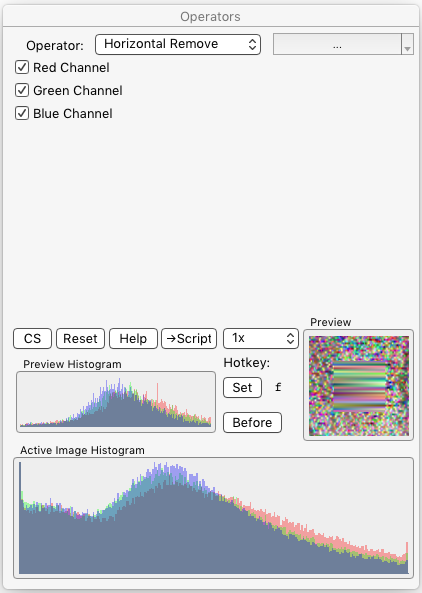Operators Dialog / Operator Details
This manual was generated with wtfm
wtfm uses aa_macro and SqLite
wtfm and aa_macro are coded in python 2.7
iToolBox 3.12
This Documentation and Associated Application Executables are Public Domain
§ 12.11.42 - Horizontal Remove
Scripting command: hremove [red=0...1] [green=0...1] [blue=0...1]
Note: All available scripting operations are listed on the Script operator page.
Removes content between (not including) the left and right edges of the area selection.
✓ Red enables removal in the red channel.
✓ Green enables removal in the green channel.
✓ Blue enables removal in the blue channel.
Useful for replacing damaged or unwanted image content in small horizontal regions. Suggested areatool is the rectangle; make sure the left and right edges of the rectangle are on the pixels left and right of the region you intend to remove.
| See also: | Vertical Remove |
| See also: | Remove Isolated Pixels |
Document Keyboard Navigation
, Previous Page . Next Page
t TOC i Index k Keyboard o Operators g Glossary c Changes
, Previous Page . Next Page
t TOC i Index k Keyboard o Operators g Glossary c Changes
| Please consider supporting my iToolBox development efforts with a small PayPal donation. |