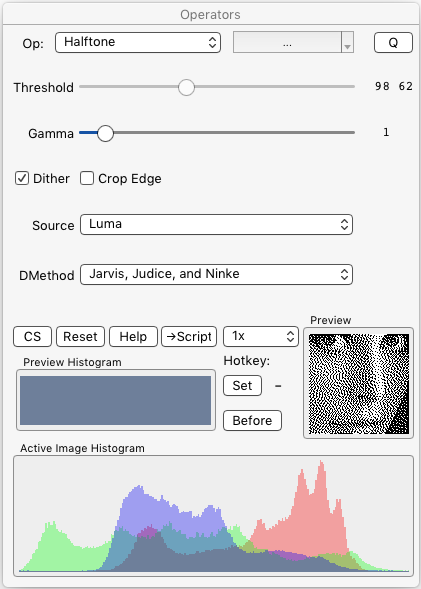§ 12.11.41 - Halftone
Scripting command: halftone [dither=0...1] [cropedge=0...1] [threshold=1...254] [gamma=0...100] [DMethod=0...7]
Thresholds an image into bilevel black and white.
Gamma ![]() is provided to compensate for the change in apparent brightness and contrast that occurs when halftoning is performed. A setting of 1.0 results in no gamma change; less than 1.0 and the halftoning will trend darker; more than 1.0 and the halftoning will trend brighter. A Gamma
is provided to compensate for the change in apparent brightness and contrast that occurs when halftoning is performed. A setting of 1.0 results in no gamma change; less than 1.0 and the halftoning will trend darker; more than 1.0 and the halftoning will trend brighter. A Gamma ![]() setting of .47 results in a reasonably linear compensation for the halftone dot gain, and so is generally suggested.
setting of .47 results in a reasonably linear compensation for the halftone dot gain, and so is generally suggested.
If ✓ Dither is checked, then Floyd-Steinberg, or Jarvis, Judice, and Ninke, or one of five detail levels of ordered dithering, depending on the setting of DMethod ⇳ is used to create the bilevel result. If it is not, then the image is thresholded against the value set by Threshold ![]()
If ✓ Edge Crop is checked, then the outer image edge of Floyd-Steinberg dithering is set to black to hide the partial error propagation; generally, this looks better. If the region being modified is entirely within the image, this has no effect.
Source ⇳ allows you to choose what monochrome interpretation is made of the image prior to halftoning.
, Previous Page . Next Page
t TOC i Index k Keyboard o Operators g Glossary c Changes
| Please consider supporting my iToolBox development efforts with a small PayPal donation. |