| This is a child page. You can use Parent in the quick nav bar at the top or the bottom of the page to navigate directly back to the parent of this page. Some child pages are more than one level deep, and in that case will require more than one Parent click to reach the outermost document level. |
§ 16.90.6.10 - Ray Trace example: Pyramid
Not much has been done with triangles up to this point. Triangles can come together to form something as simple as this pyramid to anything you can imagine. Most professional computer animation is constructed of triangles.
 |
 |
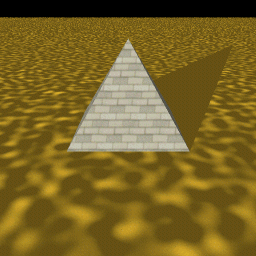
Library:
<libpath "c:\w3\">
<lib "textures.w3d">
Random Numbers:
<seed 35>
The following keys act as variables for the easy manipulation of the pyramid. At any time, the corner points (A,B,C,D) or the apex (E) can be moved just by altering these keys. No other searching or altering is necessary in the script. Each key starts in frame 1 and sets the following value for all succeeding frames; basically that means a constant value during timeline generation:
<keys "Ax" 1 -3>
<keys "Ay" 1 0>
<keys "Az" 1 3>
<keys "Bx" 1 3>
<keys "By" 1 0>
<keys "Bz" 1 3>
<keys "Cx" 1 3>
<keys "Cy" 1 0>
<keys "Cz" 1 -3>
<keys "Dx" 1 -3>
<keys "Dy" 1 0>
<keys "Dz" 1 -3>
<keys "Ex" 1 0>
<keys "Ey" 1 5>
<keys "Ez" 1 0>
<keys "av" 1 .5>
Each of the following four triangles will be bound to two corner points and the apex defined by the keys above. This allows for complete control over the shape of the pyramid. Here is the pyramid object:
<normalize>
<structure>
<apply "matte">
<ambient av>
<vtx0 Ax Ay Az>
<vtx1 Bx By Bz>
<vtx2 Ex Ey Ez>
<color0 0 0 1>
<color1 0 0 1>
<color2 0 0 1>
<imagemap "c:\imagemaps\brick1.jpg">
<object tri "tri_1">
</structure>
<structure>
<apply "matte">
<ambient av>
<vtx0 Bx By Bz>
<vtx1 Cx Cy Cz>
<vtx2 Ex Ey Ez>
<color0 0 0 1>
<color1 0 0 1>
<color2 0 0 1>
<imagemap "c:\imagemaps\brick1.jpg">
<object tri "tri_2">
</structure>
<structure>
<apply "matte">
<ambient av>
<vtx0 Cx Cy Cz>
<vtx1 Dx Dy Dz>
<vtx2 Ex Ey Ez>
<color0 0 0 1>
<color1 0 0 1>
<color2 0 0 1>
<imagemap "c:\imagemaps\brick1.jpg">
<object tri "tri_3">
</structure>
<structure>
<apply "matte">
<ambient av>
<vtx0 Dx Dy Dz>
<vtx1 Ax Ay Az>
<vtx2 Ex Ey Ez>
<color0 0 0 1>
<color1 0 0 1>
<color2 0 0 1>
<imagemap "c:\imagemaps\brick1.jpg">
<object tri "tri_4">
</structure>
Ground:
<normalize>
<structure>
<apply "brightmatte">
<vtx0 10000 0 10000>
<vtx1 10000 0 -10000>
<vtx2 -10000 0 10000>
<color 1 0.9 0.8>
<color0 1 .8 .2>
<uvtexture "dunes" 2 .01 0>
<object rect "sand">
</structure>
<object bound>
Light:
<normalize>
<position 5000 500 2500>
<color 1 1 1>
<object light "light_1">
Camera moves in a circle on the x-z plane:
<viewlocation !cos(loopv(cframe(0))*6.281835)*14 6 !sin(loopv(cframe(0))*6.281835)*14>
<viewtarget 0 0 0>
See also: Mathematical Expressions
Keyboard Navigation
, Previous Page . Next Page t TOC i Index o Operators g Glossary
, Previous Page . Next Page t TOC i Index o Operators g Glossary
Copyright © 1992-2007 Black Belt Systems ALL RIGHTS RESERVED Under the Pan-American Conventions
WinImages F/x Manual Version 7, Revision 6, Level A
box