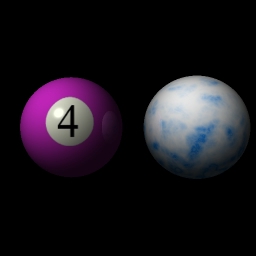| This is a child page. You can use Parent in the quick nav bar at the top or the bottom of the page to navigate directly back to the parent of this page. Some child pages are more than one level deep, and in that case will require more than one Parent click to reach the outermost document level. |
§ 16.90.6.8 - Texturemaps
Let's add some character to the cueball. We'll add a texturemap marble effect to simulate chalk marks on the ball.
Library:
<libpath "c:\w3\">
<lib "textures.w3d">
Set the random number generator to a certain point in the random sequence. This ensures that the texturemapper will produce the same result each time the script is run:
<seed 10>
Pool ball:
<normalize>
<position 0 0 0> <radius 3>
<apply "glossy">
<reflectivity 0.1>
<color 1 0 0>
<imagemap "c:\imagemaps\raytrace_imagemap_1.jpg">
<object sphere "My Sphere">
Cue Ball:
<normalize>
<position -7 0 0>
<radius 3>
<apply "glossy">
<reflectivity 0.1>
<specular 0>
<roughness 0>
Set the colors for the texturemap, color0 is the color of the ball, color1 is the color of the chalk:
<color 1 1 1>
<color 0 0.5 1>
Adds a "chalked" effect to the cueball via texturemapping:
<texturemap "marble" 0.01 30>
<object sphere "My Sphere">
Optimize speed:
<object bound>
Light:
<normalize>
<position 50 50 -75>
<color 1 1 1>
<object light "light_1">
Camera:
<viewlocation 0 0 14>
<viewtarget -3 0 0>
On to the advanced concepts.
Keyboard Navigation
, Previous Page . Next Page t TOC i Index o Operators g Glossary
, Previous Page . Next Page t TOC i Index o Operators g Glossary
Copyright © 1992-2007 Black Belt Systems ALL RIGHTS RESERVED Under the Pan-American Conventions
WinImages F/x Manual Version 7, Revision 6, Level A
box