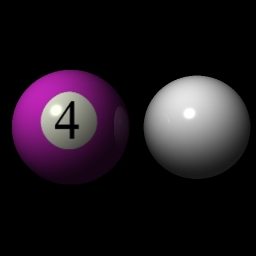| This is a child page. You can use Parent in the quick nav bar at the top or the bottom of the page to navigate directly back to the parent of this page. Some child pages are more than one level deep, and in that case will require more than one Parent click to reach the outermost document level. |
§ 16.90.6.7 - Multiple Objects and Changing View
What good is a pool ball if you don't have a cueball?
Adding the second object is a small matter. The reflectivity of the objects has to change to seem more realistic. The target viewpoint was also changed so that both objects were within the viewing frustrum.
A <object bound> is a sphere that encompasses all the objects in the scene since the beginning of the scene, or since the last bound if there are previous bounds in use.
Bounds add to the efficiency of the ray tracer by acting as a general test case. If the light ray does not intersect the bounding sphere, there is no necessity to follow up by testing for intersection with any object inside the bounding sphere.
The more complex the scene, the more resources you save by bounding groups of objects that are near each other.
Let's add to the complexity of this scene. Go on.
, Previous Page . Next Page t TOC i Index o Operators g Glossary
Copyright © 1992-2007 Black Belt Systems ALL RIGHTS RESERVED Under the Pan-American Conventions
WinImages F/x Manual Version 7, Revision 6, Level A