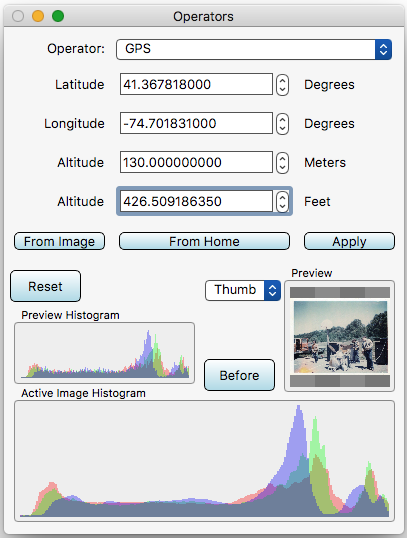Operators Dialog / Operator Details
This manual was generated with wtfm
wtfm uses aa_macro and SqLite
wtfm and aa_macro are coded in python 2.7
iToolBox 3.12
This Documentation and Associated Application Executables are Public Domain
§ 12.11.40 - GPS
Scripting command: gps [latitude=-90...90] [longitude=-180...180] [altitude=meters]
Note: All available scripting operations are listed on the Script operator page.
Reads and set GPS information in an image.
Note: GPS information is only read from camera RAW files, .ato files, and .elx files. It is only written out to .ato and .elx files. This prevents a whole slew of problems inherent in EXIF.
To read GPS information out of an image, From Image.
To set GPS information in an image, first set the Latitude, Longitude and Altitude values in the Operators dialog, then either Apply or make an area selection on the image. If the Areatools ✓ Modal is unchecked, you will also have to Apply or press O (shift+o).
You can set the dialog (not the image) to your Home GPS co-ordinates from the Preferences dialog with From Home. To then apply them to an image, make an area selection on the image or Apply
Note: The GPS operator offers both Meters and Feet for setting altitude as a convenience; however, internally, altitude is represented in meters, and that's what the value in Preferences dialog Meta Defaults represents as well.
Tip: GPS information is only read from camera RAW files, .ato files, and .elx files; it is only written to .ato files and .elx files. iToolBox does not support EXIF writing at all. You can learn why here.
Warning: GPS information specifies where the image was taken, and in combination with date and time information that typical operating systems retain about image files, can pinpoint people and events in both space and time. Please consider the security implications of emplacing location information in an image file — once the data gets out, there's no getting it back. Do you really want {random person / random computer scan} to know where the image was taken?
Document Keyboard Navigation
, Previous Page . Next Page
t TOC i Index k Keyboard o Operators g Glossary c Changes
, Previous Page . Next Page
t TOC i Index k Keyboard o Operators g Glossary c Changes
| Please consider supporting my iToolBox development efforts with a small PayPal donation. |