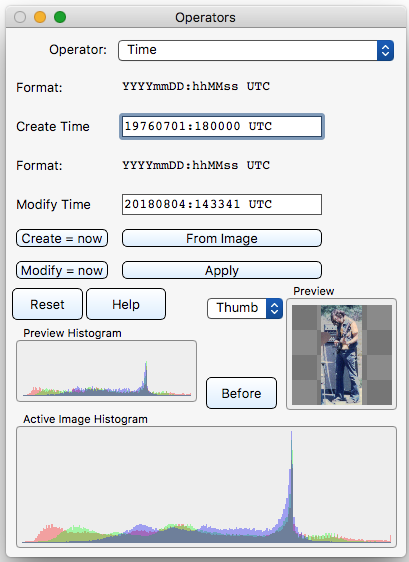Operators Dialog / Operator Details
This manual was generated with wtfm
wtfm uses aa_macro and SqLite
wtfm and aa_macro are coded in python 2.7
iToolBox 3.12
This Documentation and Associated Application Executables are Public Domain
§ 12.11.91 - Time
Scripting command: ctime [time="YYYYMMDD:HHMMSS"] [mtime="YYYYMMDD:HHMMSS"]
Note: All available scripting operations are listed on the Script operator page.
Reads and sets UTC image creation and modification times.
Tip: If you change the modify time setting and then click on the image, the modify time applied will be the actual, current time of your click. In order to change the modify time, you must use the Apply button. Keep in mind that any change to an image applied with any operator updates its modify time, including script operators. The only exception to this is if a script uses the time operator command to set the modify time; in that one circumstance, the modify time will be set to the value specified by the script time command.
Document Keyboard Navigation
, Previous Page . Next Page
t TOC i Index k Keyboard o Operators g Glossary c Changes
, Previous Page . Next Page
t TOC i Index k Keyboard o Operators g Glossary c Changes
| Please consider supporting my iToolBox development efforts with a small PayPal donation. |