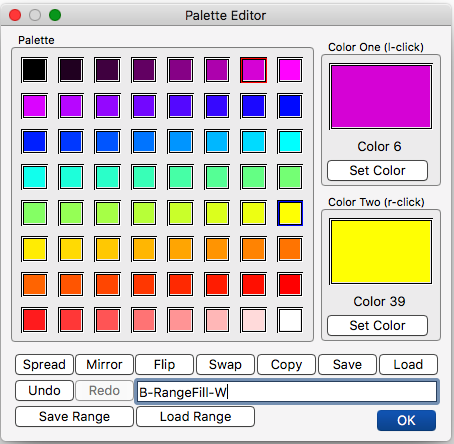§ 23 - Palette Dialog
Color One is selected from the color wells with a left click. It is indicated within the palette will collection with a red selection box.
Color Two is selected from the color wells with a right click. It is indicated within the palette well collection with a blue selection box.
Spread creates a color spread between Color One and Two.
Mirror takes the first half of the range between Color One and Two and reflects/mirrors it into the second half.
Flip reverses the order of the colors between Color One and Two.
Swap exchanges Color One with Two.
Copy copies Color One to Two.
Save saves the entire palette. Suggest you use .pal for these.
Load loads the entire palette.
Save Range saves the colors from Color One to Two.
Load Range loads a range back in starting at Color One.
Undo backs out of any changes you've made.
Redo backs out of any undos until you make another change.
The text box is the palette name. Not its filename.
The Set Color buttons allow you to set Color One or Two. Until you have selected a color the Set Color buttons do nothing.
, Previous Page . Next Page
t TOC i Index k Keyboard o Operators g Glossary c Changes
| Please consider supporting my iToolBox development efforts with a small PayPal donation. |