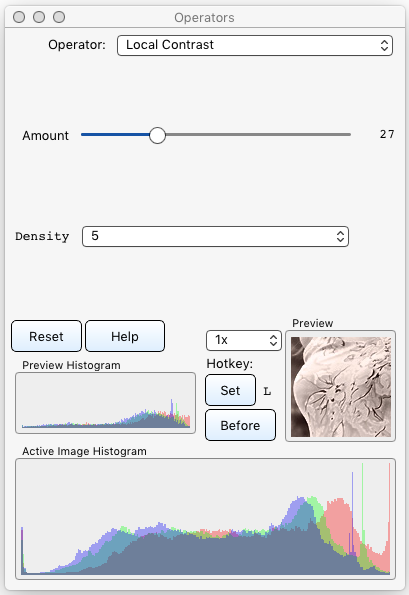Operators Dialog / Operator Details
This manual was generated with wtfm
on February 27th, 2026 at 17:38 MT
wtfm uses aa_macro and SqLite
wtfm and aa_macro are coded in python 2.7
iToolBox 3.12
This Documentation and Associated Application Executables are Public Domain
§ 12.11.18 - Local Contrast
Scripting command: loccontrast [Amount=0...100] [Density=0...9]
Note: All available scripting operations are listed on the Script operator page.
Modifies the local contrast of the selected region of an image.
Amount ![]() allows you to control the amount of effect applied.
allows you to control the amount of effect applied.
Density ⇳ should be adjusted to be larger for higher resolution images; that's not an exact guide, but it is a decent rule of thumb. What Density ⇳ does is, as its value is increased, enlarges the number of pixels over which contrast changes are detected. Higher resolution images tend to take more pixels to accomplish such a change, hence a higher Density ⇳ setting is needed to detect them.
Document Keyboard Navigation
, Previous Page . Next Page
t TOC i Index k Keyboard o Operators g Glossary c Changes
, Previous Page . Next Page
t TOC i Index k Keyboard o Operators g Glossary c Changes
on February 27th, 2026 at 17:38 MT
| Please consider supporting my iToolBox development efforts with a small PayPal donation. |