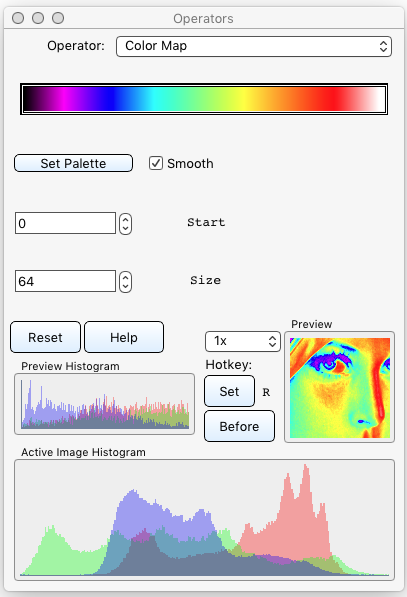Operators Dialog / Operator Details
This manual was generated with wtfm
wtfm uses aa_macro and SqLite
wtfm and aa_macro are coded in python 2.7
iToolBox 3.12
This Documentation and Associated Application Executables are Public Domain
§ 12.11.14 - Color Map
No Script CommandAllows you to map the luma of an image to a range of colors.
You can control the palette used with Set Palette, which will open the Palette dialog.
There are 64 colors available in the palette. You can start the range with any color in the palette, and you can set the number of colors in the range to anything from 2 to all the colors remaining after the starting color. The default setting of Start=0 and Size=64 uses the entire range.
✓ Smooth tells the operator whether to smoothly transition from one color in the range to the next, or to step in exactly those colors. You may be able to see the difference in the range display at the top of the operator, or in the preview thumbnail image.
Document Keyboard Navigation
, Previous Page . Next Page
t TOC i Index k Keyboard o Operators g Glossary c Changes
, Previous Page . Next Page
t TOC i Index k Keyboard o Operators g Glossary c Changes
| Please consider supporting my iToolBox development efforts with a small PayPal donation. |