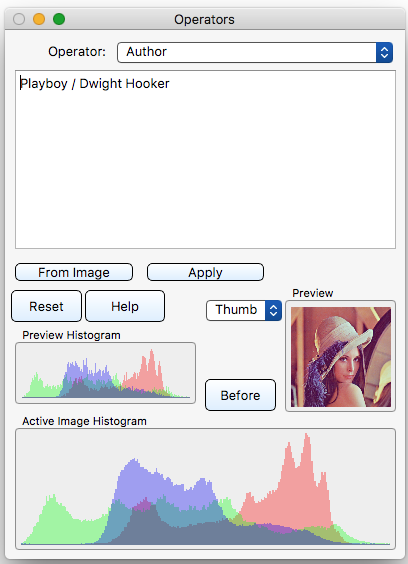§ 12.11.3 - Author
Scripting command: author [content="text"]
This reads (using From Image) the author information associated with the currently active image. It will apply the author information to the image if you Apply or if you apply any area selection to an image with this operator active. If the Areatools ✓ Modal option is unchecked, you will also have to Apply or press O (shift+o).
When a new image is created, this is initially set equal to the application preferences setting. When an image is cropped, this is set to that of the parent image.
undo and redo both affect the current state. Images brought in with a paste from image data or a drag-and-drop do not assume your defaults. A paste or drag-and-drop from a text filename may set this if the image format supports it.
, Previous Page . Next Page
t TOC i Index k Keyboard o Operators g Glossary c Changes
| Please consider supporting my iToolBox development efforts with a small PayPal donation. |