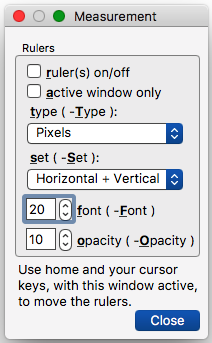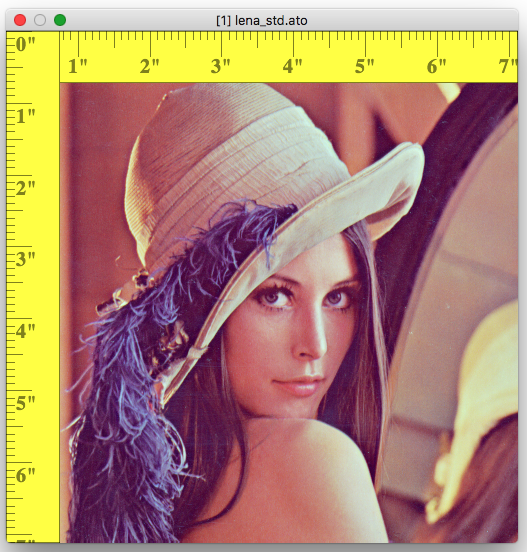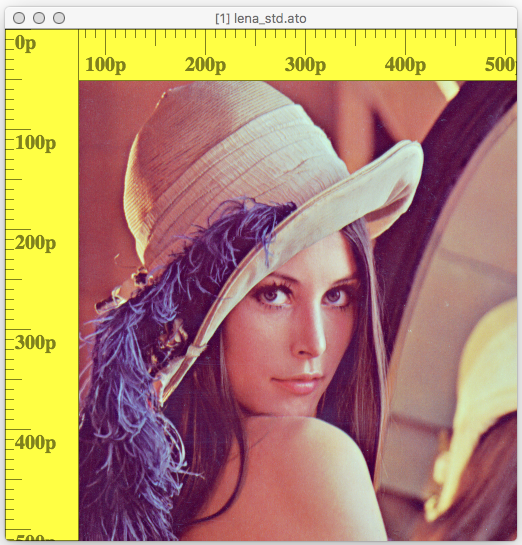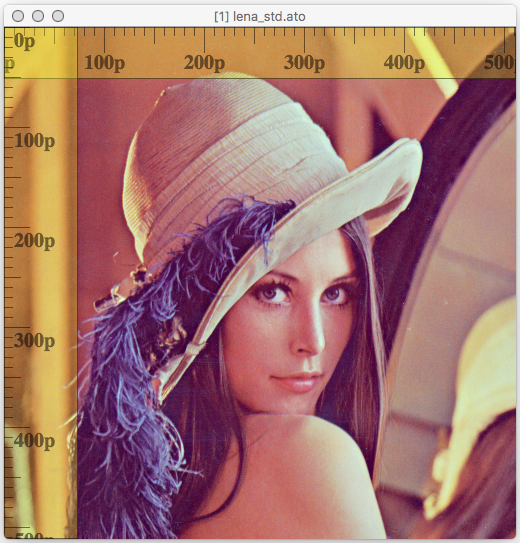§ 15 - Measure Dialog
§ 15.1 - Moving the Rulers
To move the rulers, you can use ←, →, ↑, ↓ or home when the Measure dialog is active. This will move the rulers in the most recently active image view.
§ 15.1.1 - To the Edges
home moves the rulers top and left.
shift+home moves the rulers top and right.
opt/alt+home moves the rulers bottom and left.
shift+opt/alt+home moves the rulers bottom and right.
§ 15.1.2 - A Few Pixels at a Time
←, →, ↑, or ↓ moves the rulers one pixel at a time.
shift+←, →, ↑, or ↓ moves the rulers ten pixels at a time.
opt/alt+←, →, ↑, or ↓ moves the rulers one hundred pixels at a time.
shift+opt/alt+←, →, ↑, or ↓ moves the rulers two hundred fifty pixels at a time.
Document Keyboard Navigation
, Previous Page . Next Page
t TOC i Index k Keyboard o Operators g Glossary c Changes
, Previous Page . Next Page
t TOC i Index k Keyboard o Operators g Glossary c Changes
| Please consider supporting my iToolBox development efforts with a small PayPal donation. |