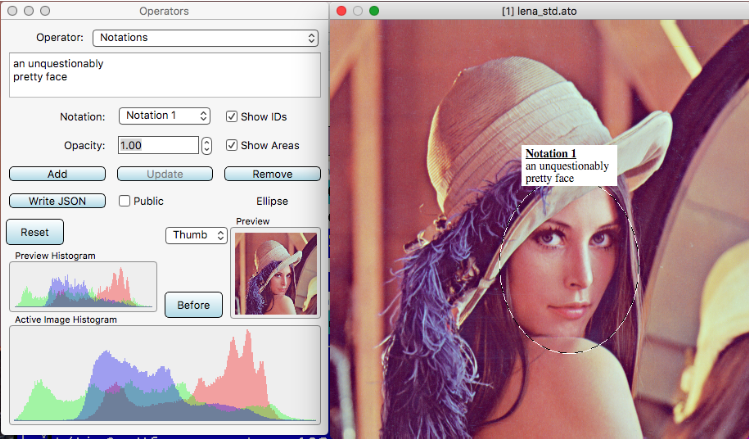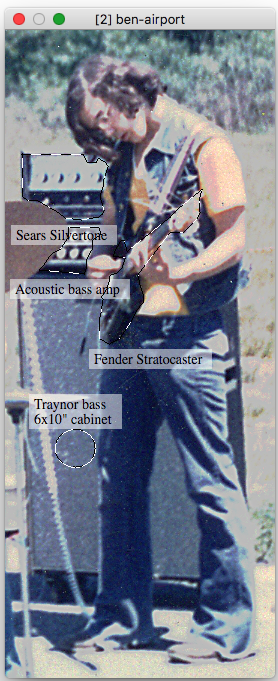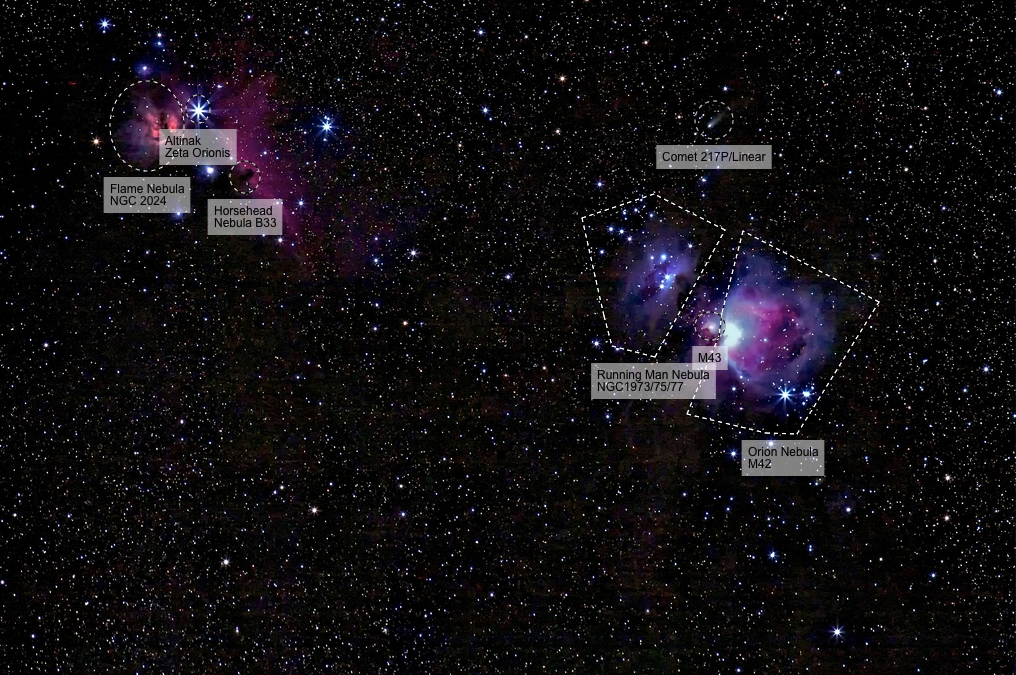§ 12.11.63 - Notations
No Script CommandThe notations operator provides for placement of text notes over (not in the image pixels) an image that can have rectangle, ellipse, polygon, or pencil areas associated with them. These notes allow you to keep track, in a meta, non-image-modifying manner, of issues with images, comments, etc., in such a way that the notations can be associated with specific image features.
There are two components to a notation:
The first consists of the text, the opacity of the text backdrop, and the "public" flag. These can be set and then applied to a new notation, or changed and updated for an existing notation.
The second is the area selection. If you have not yet made an area selection for this notation, the notation will be placed at about the center of the image when you Add and no area selection is displayed. Once you do make an area selection, the notation will be placed above it if the area is in the bottom half of the image, or below it if it is in the top half of the image. The notation is centered about the horizontal extent of the area selection. If the Areatools ✓ Modal is unchecked, you will also have to Apply or press O (shift+o).
If you want to position a notation without an obvious area selection, use the Freehand areatool and just click once where you want the notation to go. Keep in mind that if the point is on the bottom half of the image, the notation will be placed above it, and if the point is on the top half of the image, the notation will be placed below it.
§ 12.11.63.1 - Visibility
Notations are only visible in iToolBox when the Notations operator is the current operator.
§ 12.11.63.2 - Notation Storage
Notations are only stored in, and retrieved from, the iToolBox .ato and .elx file formats.
Other image formats do not provide features required to support saving and recovering notations, so if you use this feature, be sure to save in one of those two formats or you will lose the information when the image is saved and subsequently reloaded.
§ 12.11.63.3 - JSON Output
You can save a JSON file containing the information of any notation you mark as "public"; this file could be used in image gallery software (like the example here) to display notations over images, for instance. Notations displayed in iToolBox that are public will have a red backdrop instead of a white one to warn you that the information in the note will be shared if you save a JSON file.
§ 12.11.63.4 - Another Example
, Previous Page . Next Page
t TOC i Index k Keyboard o Operators g Glossary c Changes
| Please consider supporting my iToolBox development efforts with a small PayPal donation. |