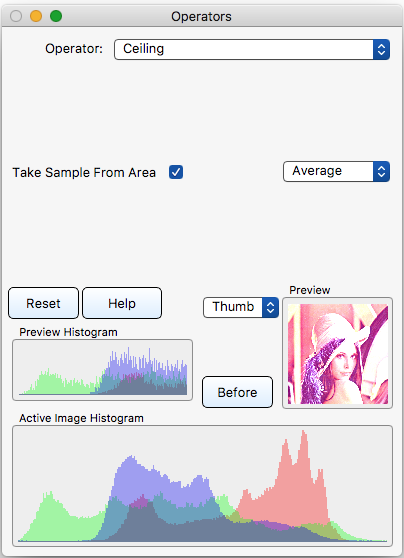Operators Dialog / Operator Details
This manual was generated with wtfm
wtfm uses aa_macro and SqLite
wtfm and aa_macro are coded in python 2.7
iToolBox 3.12
This Documentation and Associated Application Executables are Public Domain
§ 12.11.9 - Ceiling
Scripting command: ceiling [Sample=0...1] [Mode=0...2]
Note: All available scripting operations are listed on the Script operator page.
Ceiling stretches everything below the values in the sampled area to a range of zero to maximum brightness.
You can select the minimum sampled value, the average of all the sampled values, or the maximum sampled value.
You can choose for the sample to be taken from the same area the effect is applied to, or for the sample used to be the result of the last Sample operation.
See Also: Floor, Force Dynamic
Document Keyboard Navigation
, Previous Page . Next Page
t TOC i Index k Keyboard o Operators g Glossary c Changes
, Previous Page . Next Page
t TOC i Index k Keyboard o Operators g Glossary c Changes
| Please consider supporting my iToolBox development efforts with a small PayPal donation. |