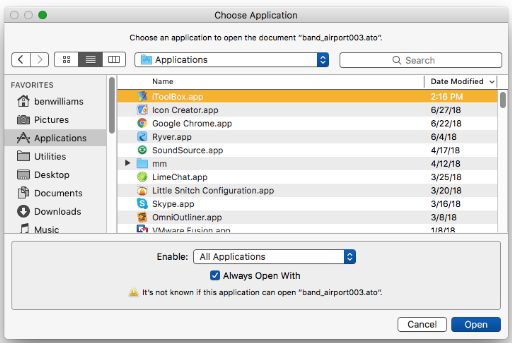§ 43 - Opening .elx and .ato files from Finder
Tip: You'll have to repeat this process for each file type you want iToolBox to open from Finder.
First, you have to inform Finder that you want iToolBox to open these files. To do that, open a Finder window, navigate to a folder containing .ato and/or .elx files, and on one of them. Select Open With / Other... You'll get this dialog:
When the file dialog opens, change the Enable: drop-down to read All Applications , then select iToolBox, and check ✓ Always Open With
At this point, iToolBox should start and open the file, and will continue to do so in the future.
Document Keyboard Navigation
, Previous Page . Next Page
t TOC i Index k Keyboard o Operators g Glossary c Changes
, Previous Page . Next Page
t TOC i Index k Keyboard o Operators g Glossary c Changes
| Please consider supporting my iToolBox development efforts with a small PayPal donation. |