| This is a child page. You can use Parent in the quick nav bar at the top or the bottom of the page to navigate directly back to the parent of this page. Some child pages are more than one level deep, and in that case will require more than one Parent click to reach the outermost document level. |
§ 27.14 - Sequence Controls Window
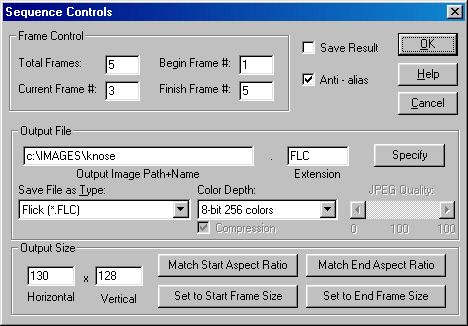
§ 27.14.1 - Sequence Controls Overview
This is dialog contains all of the tools the user will need to set the output parameters of a morph sequence. This includes morph length, resolution, and file type. Below is a brief description of each of the controls in the Sequence Controls dialog.
§ 27.14.2 - Interface
§ 27.14.2.1 - Total frames:
The total number of frames in the morph. The FilmStrip strip is also this number of frames in length.
§ 27.14.2.2 - Begin Frame #:
This is the frame number where morphing will begin for a sequence generation.
§ 27.14.2.3 - Finish Frame #:
This is the frame number where morphing will finish for a sequence generation.
§ 27.14.2.4 - Current Frame #:
When 'Do one Frame' is selected, this is the frame that will be created. For example, if you set total frames to 15. A current frame of seven will generate the middle frame, half way between the Start and End frames. If you then set Begin Frame to 1 and Finish Frame to 15, all the frames of the morph animation will be generated.
§ 27.14.2.5 - Use Anti-Aliasing method:
Anti-aliasing affects the spacial (or position) accuracy of the morph result in distances less than one pixel width. Have this switched on for the best quality result, or switched off for slightly faster operation.
§ 27.14.2.6 - Save Result:
When a morph frame is generated, this switch tells the program to automatically save the resulting image. You must have this selected to save to an Animator FLIC animation, because each frame needs to be saved as it is created.
§ 27.14.2.7 - Output file:
The file name that will be used when the morph result is automatically saved.
§ 27.14.2.8 - Specify:
This opens a file requester to locate a valid path, file name, and output format for the output file. When saving to an Animator FLIC animation this file name will be used directly. Otherwise, the last four characters of the file name (before the extension) will be replaced with the frame number (0001 to 9999).
C:\IMAGES\MYIMAGE.TIF will be changed to
C:\IMAGES\MYIM0007.TIF for frame seven.
§ 27.14.2.9 - Output size:
This is the resolution of the morph results created. It is the main determinate of the output quality. The FilmStrip resolution is not the same as this size; however, the FilmStrip quality can never be better than the output resolution.
320 x 200 is low resolution VGA output,
640 x 480 is high resolution VGA,
768 x 482 is approximately home video resolution (NTSC).
768 x 512 is approximately home video resolution (PAL).
1280 x 720 is low HD resolution.
1920 x 1080 is high HD (2K Video) resolution.
3840 x 2160 is UHD (4K video) resolution.
§ 27.14.2.10 - Match Start Aspect Ratio
Matches the output size to the ratio of dimensions of the Start Frame.
§ 27.14.2.11 - Match End Aspect Ratio
Matches the output size to the ratio of dimensions of the End Frame.
§ 27.14.2.12 - Set to Start Frame size
Matches the output size to the exact dimensions of the Start Frame.
§ 27.14.2.13 - Set to End Frame size
Matches the output size to the exact dimensions of the End Frame.
, Previous Page . Next Page t TOC i Index o Operators g Glossary
Copyright © 1992-2007 Black Belt Systems ALL RIGHTS RESERVED Under the Pan-American Conventions
WinImages F/x Manual Version 7, Revision 6, Level A