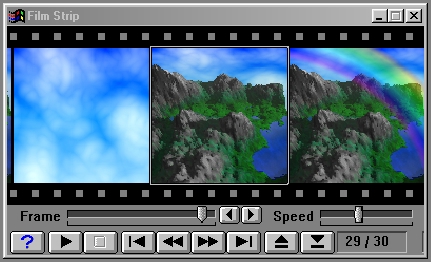| This is a child page. You can use Parent in the quick nav bar at the top or the bottom of the page to navigate directly back to the parent of this page. Some child pages are more than one level deep, and in that case will require more than one Parent click to reach the outermost document level. |
§ 17.3 - Filmstrip
The Filmstrip in F/x allows you to view animations that you have created or simply keep a visual record of the changes made to an image. The Filmstrip controls are simple, and are similar to the controls of a VCR. You can play, stop, rewind, fast forward, and eject the Filmstrip using the Filmstrip controls. There is also a control to alter the playback speed of the animation. The length, resolution, loading, saving, method of play back (Pong/Normal and Reverse), and frame rate settings for the Filmstrip can be set using the TimeLine and Filmstrip pull down menus.
You can save the contents of the Filmstrip as a MNG or GIF animation using the menu selections marked for that purpose.
You can save the Filmstrip in its own native format, which is a proprietary, uncompressed 24-bit format designated by the .FLM extension. This is a format Black Belt Systems created in 1985, not the format that Adobe Premiere® saves.
§ 17.3.1 - The Controls
The position control slider allows you to adjust the current frame of the Filmstrip. As you move the slider right and left, the frame that is current will increase (move to the right) and decrease (move to the left). The change in frame number will be reflected in the Frame Number and Animation Time window on the Filmstrip. This control is completely independent of the Current Frame # setting in the Sequence Controls menu option found in the TimeLine pull down menu.
See Also: Sequence Controls
The move 1 frame controls allow you to adjust the frame position of the Filmstrip left or right one frame at a time. You can also use the Position Control to alter the Filmstrip frame position.
The speed control allows you to alter the speed of playback for the current Filmstrip. The speed may be increased or decreased as the Filmstrip is playing. This control is completely independent of the settings for the Frame Rate control found in the TimeLine pull down menu. It is important to remember that the Frame Rate will need to be set independently of the speed control on the Filmstrip.
See Also: Frame Rate
The Help button will access this section of the manual.
The Play button will play the current Filmstrip. The Filmstrip will be played at the rate set by the Speed control. The Filmstrip will continue to play until the Stop button is pressed.
The Stop button will cause the Filmstrip to stop playing.
This button will rewind the Filmstrip to the first frame.
The Rewind button will rewind the Filmstrip eight frames.
This button will advance the Filmstrip eight frames.
The End button will advance the Filmstrip to the last frame.
This button will eject the Filmstrip. You will be presented with a dialog that allows you to eject the Filmstrip without saving, eject the Filmstrip and save it, or cancel the ejection.
This button causes the current frame to be extracted from the Filmstrip and prepared as a normal image view. You can edit this image, save it, etc.
This window display the current frame and time length of the Filmstrip. The first readout shows the current position as a frame number (30 in this case) and the total number of frames in the Filmstrip (30). The second shows the time from the start of this animation in minutes (:) seconds (.) and milliseconds.
, Previous Page . Next Page t TOC i Index o Operators g Glossary
Copyright © 1992-2007 Black Belt Systems ALL RIGHTS RESERVED Under the Pan-American Conventions
WinImages F/x Manual Version 7, Revision 6, Level A