| This is a child page. You can use Parent in the quick nav bar at the top or the bottom of the page to navigate directly back to the parent of this page. Some child pages are more than one level deep, and in that case will require more than one Parent click to reach the outermost document level. |
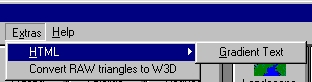
§ 14.16 - The Extras Menu
The Extras menu provides you with additional graphics tools that do not fit into the normal operating paradigms of F/x.
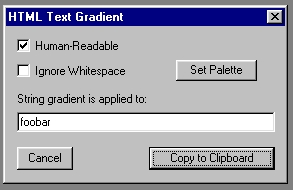
§ 14.16.1 - HTML Gradient Text
This utility allows you to generate HTML text strings using the colors in the palette to control how the text appears. It is very easy to use; set the palette up with the colors you want, type the text you want colored into the dialog, and press copy to clipboard. Then, in a text editor where you are working with your HTML, select edit/paste and the colored text will be inserted. This operation was developed for use on the Black Belt Systems web site; we thought our customers might have uses for it as well, and so here it is!
§ 14.16.2 - RAW to W3D triangle converter
This utility will create .W3D files for the Ray Trace operator.
It expects the input file to contain one line per triangle; each line contains nine floating point numbers, three (X, Y, Z) per vertex, defined counter-clockwise. These numbers must be separated by spaces. No blank lines or lines that do not conform the the above one line per triangle description should appear in the file until the end; if a blank line is encountered earlier, processing may be affected. It will create an output file that is compatible with the ray trace operator in W3D format.
Example:
|
v0x v0y v0z v1x v1y v1z v2x v2y v2z 2.2 1.1 0.1 4 7 9 18 200 1.1 |
 |
§ 14.16.2.1 - 3D Exploration
We recommend the use of 3D Exploration to convert 3D data files from a number of formats into our W3D format. Black Belt Systems wrote the export module for 3D Exploration to support our W3D format and will maintain it as required. Because our 3D format conversion support is in programs such as 3D Exploration, we will not be implementing 3D format conversion within F/x.
Please visit the 3D Exploration web page to learn what formats are available for conversion.*
* The 3D Exploration page contains malware (flash.) Section retained for posterity only.
, Previous Page . Next Page t TOC i Index o Operators g Glossary
Copyright © 1992-2007 Black Belt Systems ALL RIGHTS RESERVED Under the Pan-American Conventions
WinImages F/x Manual Version 7, Revision 6, Level A