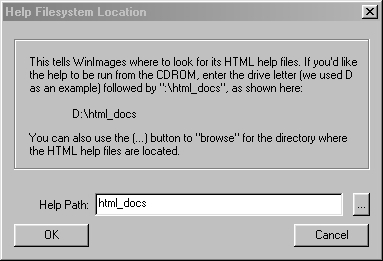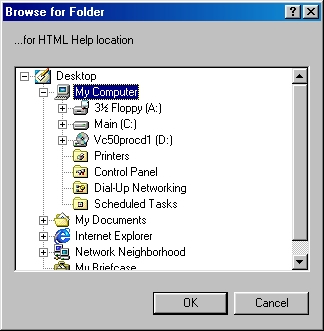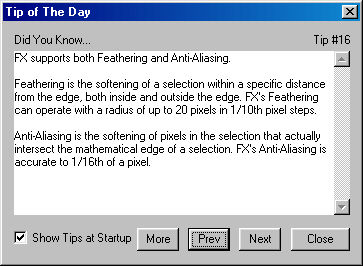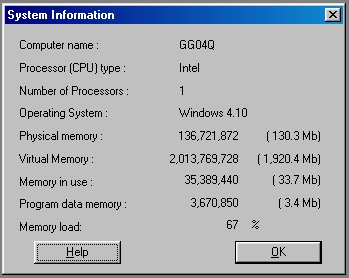| This is a child page. You can use Parent in the quick nav bar at the top or the bottom of the page to navigate directly back to the parent of this page. Some child pages are more than one level deep, and in that case will require more than one Parent click to reach the outermost document level. |
§ 14.17 - The Help System in General
F/x's operator help system is context sensitive. However, because many Windows dialogs "eat" user keystrokes, in order for the context sensitivity to operate, an image window needs to be open and active (the title bar should be the selected color.)
As long as that condition is met, pointing at operator button in the toolbar and pressing F1 will open the help to the correct page for that operator.
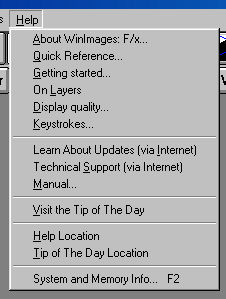
§ 14.18 - The Help Menu
§ 14.18.1 - About
This selection will display the current version number of the software and the Technical Support email address. You must be registered to receive technical support.
§ 14.18.2 - Getting Started
This will access the Getting Started section of the manual. This section contains a brief tutorial to introduce new users to the software.
§ 14.18.3 - On Layers
This will access the Layers section of the manual. This section contains information on how to work with layers and basic layer concepts.
§ 14.18.4 - Display Quality
This will access the Display Quality section of the manual. This section contains information on displays and display quality issues.
§ 14.18.5 - Keystrokes
This will access the help section that contains a complete listing of all available program keystrokes.
§ 14.18.6 - Learn About Updates (via Internet)
This will access our online update database. This option automatically submits the version and revision number for your copy of F/x. This allows us to narrow down the list to updates you may need. No other information is sent to Black Belt Systems through this submission.
§ 14.18.7 - Technical Support (via Internet)
Technical support is no longer available for F/x.
§ 14.18.8 - Manual
This will access the main Table of Contents for the F/x documentation.
§ 14.18.9 - Help Location
This allows you to select any location on your computer (or network) for the F/x HTML help files. The path should not have a trailing slash.
Here is an example network path from our own LAN, using standard Windows networking (we use the Microsoft® client, TCP/IP protocol, over a 100 mbs ethernet... the help runs like lightning):
This path references a Dell Windows98 computer on our local area network that has the name "2blkbelt". A drive on that machine is shared as "p450_c", and we have a directory there named "html_docs" which is where the documentation is located. The path does not have a trailing slash. Inside this directory on the LAN are our local user notes, as well as the pics and anims directories.
This is a very sensible way to keep the help on a network; since the help is over thirty megabytes in size, multiple copies do use a considerable amount of resources, even in this day of reasonably priced mass storage.
§ 14.18.10 - Visit Tip of The Day
This allows you to bring up the tip of the day dialog manually. The Tip of The Day dialog will come up automatically when the program starts, unless you have used the File / Preferences command to disable this.
§ 14.18.11 - Tip of The Day Location
§ 14.18.12 - System Information and memory Info
This panel contains information about your system and current memory usage. The system info includes your CPU type, Math Co-processor, Windows mode information, and the number of processors. The memory information tells you the amount of total memory, free memory, and the largest free block of memory.
, Previous Page . Next Page t TOC i Index o Operators g Glossary
Copyright © 1992-2007 Black Belt Systems ALL RIGHTS RESERVED Under the Pan-American Conventions
WinImages F/x Manual Version 7, Revision 6, Level A