| This is a child page. You can use Parent in the quick nav bar at the top or the bottom of the page to navigate directly back to the parent of this page. Some child pages are more than one level deep, and in that case will require more than one Parent click to reach the outermost document level. |
§ 16.69.6 - Expression Evaluator in Transitions

The above example was created with the aid of the expression evaluator. The default color palette was used. Accumulate Changes was selected, the animation was generated once to create the underlying spiral, then generated a second time and saved as a GIF animation directly from the filmstrip using the parameters below to give the impression of an infinite loop.
The time range was also set from 0.0 to 0.97 to avoid a skip where the circle goes from 2*pi radians back to 0 which are, functionally, exactly alike.
Note that "scale to transition" was also selected, this scaled the source image so that instead of a "moving window" effect, the the whole picture is rotating
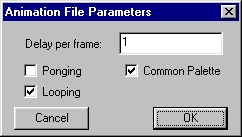
To build the transition, consider a parametric circle.
Where t goes from 0 to 2*pi
From this we build into a simple Transition Control File:
Explanation:
-
Because ttime(0) is a fraction that ranges from 0 to 1, it has to be multiplied by 2*pi in order to produce a useful result.
This result is the fractional part of 2*pi radians completed, therefore, it will trace 1 whole circle over the course of time (from 0 to 1)
- The multiplication by 0.25 reduces the radius of the circle so it stays on-screen.
- The addition of 0.25 moves the center of the circle inside of the action image.
- Note that ! (exclamation) was used before each expression.
- Note that there were only 2 spaces, each to separate arguments.
, Previous Page . Next Page t TOC i Index o Operators g Glossary
Copyright © 1992-2007 Black Belt Systems ALL RIGHTS RESERVED Under the Pan-American Conventions
WinImages F/x Manual Version 7, Revision 6, Level A