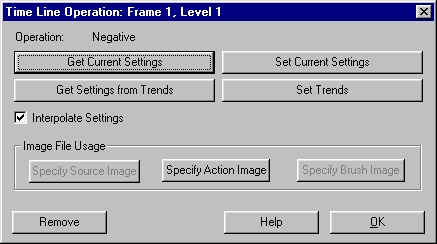| This is a child page. You can use Parent in the quick nav bar at the top or the bottom of the page to navigate directly back to the parent of this page. Some child pages are more than one level deep, and in that case will require more than one Parent click to reach the outermost document level. |
§ 17.7.1 - Timeline Operations Dialog - Overview
The Operation dialog allows you to specify or alter the settings or Trends for an operation.
F/x allows you to use current settings found in the dialog, or you can select to replace those settings with new values. There are two types of settings: static and Trend. A static setting means that there is no change in that parameter over time. A Trend setting means that there is some sort of change in one of the operation parameters over the sequence of frames. You can specify a Trend for the entire sequence with one key frame, or by specifying multiple key frames with different values. The second method will automatically create a trend curve using the frame and settings information found in the TimeLine. It is important to remember that trends are directly linked to the TimeLine. This means that any changes made in a trend will automatically be reflected in the TimeLine. This does not include the specification of new control points (key frames). For example, it is possible to specify a single operation icon that has an associated Trend. This Trend could contain any number of control points that would only be visible from the Trend curve. Please click Here for more information on Trend curves and trend manipulation.
The Operations dialog also allows you to specify sequences of action and source image files. An Action image is any image that an operation is applied to. this includes all of the operations in the program. The action image can be thought of as your target or canvas for the operations you are applying. You may specify a single file, a sequence of files, a previous TimeLine level, or an animation file as the action image for a level. The final action image in the TimeLine will be the output frame for the sequence. F/x also allows for the specification of multiple source image files. A source image is any image that is composed or placed into an action image. F/x has seven operations that require a source image. These operations include: Apply Canvas, Merge, Place, and Key In. If the operation does not require a source image, F/x will automatically ghost the Specify Source option in this dialog.
, Previous Page . Next Page t TOC i Index o Operators g Glossary
Copyright © 1992-2007 Black Belt Systems ALL RIGHTS RESERVED Under the Pan-American Conventions
WinImages F/x Manual Version 7, Revision 6, Level A