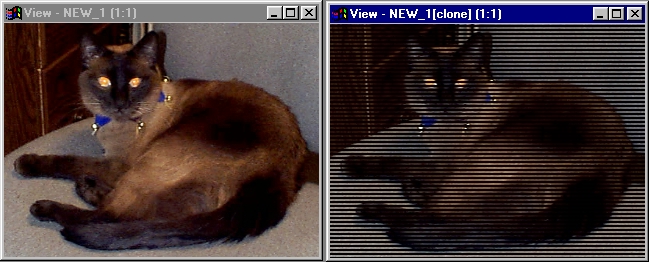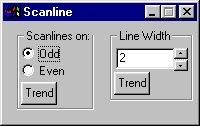| This is a child page. You can use Parent in the quick nav bar at the top or the bottom of the page to navigate directly back to the parent of this page. Some child pages are more than one level deep, and in that case will require more than one Parent click to reach the outermost document level. |
§ 16.141 - Scanline
| Quick Reference to Scripting Command |
| a=SCANLINE(ODD, width) |
| Items in CAPS are 0/1 or ranges with more options than just 0/1. Ranges other than 0/1 are indicated by brackets, such as [0-2]. |

In the above example, scanline width was exaggerated for example purposes. Scanline adds alernating black lines to the image, allowing you to add a TV scanline effect to animations or stills.
When resizing an image, be sure that scanline is not applied to the image until it is scaled the the final output size. If scanline is applied to an image and then that image is resized, irregular samplings will produce erratic samplings (aliasing of the scanline rate with the resampling rate) of the scanlines, leaving some sections without scanlines and some sections totally black.
§ 16.141.1 - Scanline Controls
§ 16.141.1.1 - Trends
Operator dialog controls that have a Trend button next to them offer animation functionality. Trend allows you to set that variable over a set of frames. Each frame of the animation can be thought of as a slice of time. The trends allow you to alter some, all, or none of the variables for a particular time slice. Variables that have multiple states can be set to any of a number of values in the trend. Variables that are either on or off can only have an on or off value in the trend. You will notice that the trend graphs have equidistantly spaced vertical lines. Each of these lines represents a frame in the animation. The number of frames can be altered using Sequence controls... in the TimeLine pull down menu. Animation lengths of 100 - 999 frames will be represented with a vertical bar being 10 frames, and animation length greater than 1000 frames will have a vertical bar for every 100 frames. Click here to view more information on Trends.
§ 16.141.1.2 - Scanlines On
This lets you choose if the scanlines are on odd or even numbered lines.
§ 16.141.1.3 - Line Width
This lets you choose the width of the scanlines. For the most "TV-like" effect, 1 is ideal.
, Previous Page . Next Page t TOC i Index o Operators g Glossary
Copyright © 1992-2007 Black Belt Systems ALL RIGHTS RESERVED Under the Pan-American Conventions
WinImages F/x Manual Version 7, Revision 6, Level A