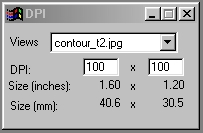| This is a child page. You can use Parent in the quick nav bar at the top or the bottom of the page to navigate directly back to the parent of this page. Some child pages are more than one level deep, and in that case will require more than one Parent click to reach the outermost document level. |
§ 16.146 - DPI

This operation allows you to alter the DPI (Dots per Inch) setting of the image. This relates directly to how large the image is when it is printed. For example, if you have a 400 by 200 image at 100x100 DPI, the result image would be printed at a size of 4x2 inches. If you altered the DPI for the above image to 200x200, the image would be printed at a size of 2x1 inches. To save this information you will need to save in IFF, TIFF, Targa, or TRIM.
§ 16.146.1 - DPI Controls
§ 16.146.1.1 - DPI
These two settings alter the actual DPI settings of the image. Altering these values does not change the size of the image displayed in the program, but instead alters the size that the image will be printed at. For example, if you have a 400 by 200 image at 100x100 DPI, the result image would be printed at a size of 4x2 inches. If you altered the DPI for the above image to 200x200, the image would be printed at a size of 2x1 inches.
The physical size of the image based on this setting is reported in this dialog in both inches and millimeters. It is important to remember to save in an image format which records this information as described above.
, Previous Page . Next Page t TOC i Index o Operators g Glossary
Copyright © 1992-2007 Black Belt Systems ALL RIGHTS RESERVED Under the Pan-American Conventions
WinImages F/x Manual Version 7, Revision 6, Level A