| This is a child page. You can use Parent in the quick nav bar at the top or the bottom of the page to navigate directly back to the parent of this page. Some child pages are more than one level deep, and in that case will require more than one Parent click to reach the outermost document level. |
§ 14.7 - The Edit Menu
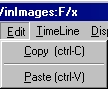
§ 14.7.1 - Copy
The Edit / Copy command allows you to copy any loaded image to the Windows clipboard in 24-bit format. This enables other applications, such as Microsoft® Publisher, Microsoft® Paint, Photoshop® or Paint Shop Pro® to immediately obtain image data from within F/x.
If only one image is loaded in F/x, it is immediately copied to the clipboard when you select Edit / Copy.
If more than one image is loaded, you are prompted to select an image to copy. If you cancel the selection dialog, the copy process is aborted and no new image is prepared. If you choose an image and then press OK, that image is copied to the clipboard.
If you would like to copy only a portion of an image, use F/x's Collage / Clip operation to isolate the portion of the image you want to send to the clipboard into a new, smaller image, and then select Edit / Copy.
Copy may be initiated from the Edit menu, or if a view is active, Control-C will also initiate a copy.
Any application that can read normal 24-bit image data or device independent data on the clipboard should be compatible with F/x Edit / Copy.
View windows also have a context menu item (available by left-clicking once at the upper left corner of the view frame) that will copy that specific image to the clipboard.
§ 14.7.2 - Paste
The Edit / Paste command allows you to import, as a new 24-bit image, any bitmap data that is in the Windows clipboard.
Paste may be initiated from the menu, or if a view is active, Control-V will also initiate a paste.
Pasted images are named "Glue_1", then "Glue_2", "Glue_3" and so on. The numbers will not repeat in a single edit session; they begin at one each time F/x is restarted.
Any application that saves normal image data, or device independent data, on the clipboard should be compatible with F/x's Edit / Paste operations.
, Previous Page . Next Page t TOC i Index o Operators g Glossary
Copyright © 1992-2007 Black Belt Systems ALL RIGHTS RESERVED Under the Pan-American Conventions
WinImages F/x Manual Version 7, Revision 6, Level A