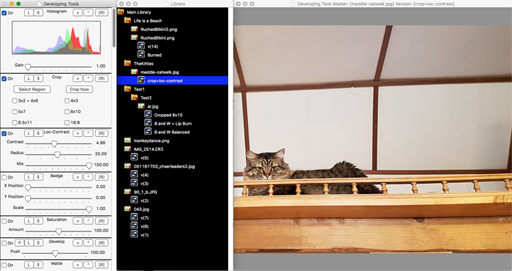§ 1 - Introduction
§ 1.1 - What Is This?
|
This is the user's manual for dTank (β). dTank (β) is an OS X application targeted at OS X 10.6.8 or later which provides completely non-destructive darkroom style image manipulation of photographs. This means that your original photos are never altered in any way. Instead, dTank (β) maintains a record of all the changes you make to your photos, and generates the results live without building a new image file.
dTank (β) generates new image files only when you ask for one. When you do want to create an image file on your computer incorporating the adjustments you've made, you simply export the generated image using a new image name. At no point in the process is your original image modified in any way.
§ 1.2 - What Problems Does This Application Solve?
dTank (β):
- Removes the need to "undo" changes, because no changes are ever made to your photo.
- Eliminates all editing risk to your original photo, because your photo is never modified in any way.
- Allows you to easily create multiple versions of individual photos, which you can then compare and choose from, and then, if you like, export a conventional image or images with those image manipulations applied.
- Consumes far less long-term storage than a classic photo manipulation system, because it does not produce multiple image files. Altered versions of photos are stored as a record of settings for the changes applied to them — not as actual image files. This takes only a tiny fraction of the amount of system memory and long-term storage space a stored image file takes.
- Uses as many processor cores as you tell it to. You can keep some free for other tasks, or you can specify that every core available be put to work on building images.
- Does not move your photos around or create duplicate or temporary image files in your filesystem. You organize your photos as you see fit in your filesystem; dTank (β) will manage your modifications to your photos without moving, altering, or duplicating them. This keeps you in control of how you arrange your images in your computer's filesystem.
- Then there's the (lack of) price. And AdSpam. And invasion of your privacy. And "cloud" dependencies. Etc.
Keyboard Navigation
, Previous Page . Next Page t TOC i Index o Operators g Glossary
, Previous Page . Next Page t TOC i Index o Operators g Glossary
| Please consider supporting my dTank (β) development efforts via a small PayPal donation. |