§ 4 - Installation Details
First, download the dTank (β) installation archive.
After opening the DTank.zip installation archive, a filesystem folder named DTank will appear.
First thing, the dTank (β) application itself from within the DTank filesystem folder should be dragged into OS X's filesystem Applications folder simply for convenience sake. dTank (β) will actually work properly no matter where it is located in the filesystem, but honestly, putting it in Applications is the best plan.
There are four filesystem folders created the first time you run dTank (β); these are as follows:
| Folder | Purpose |
|---|---|
| /Users/username/ak-plugins | Contains plugins that add operations to dTank (β) |
| /Users/username/ak-alphas | Contains alpha channels saved from specific effects with S |
| /Users/username/ak-resources | Contains the library database(s) and dTank (β) preferences settings |
| /Users/username/ak-settings | Contains settings files saved from specific effects with S |
There are several plugins supplied with the distribution of dTank (β). These should be moved or copied to the ak-plugins filesystem folder that was created by dTank (β) upon its first startup inside your home folder. The other three filesystem folders will be used by dTank (β) when and as appropriate, no need to concern yourself with them.
Once this has been done, dTank (β) is ready to use.
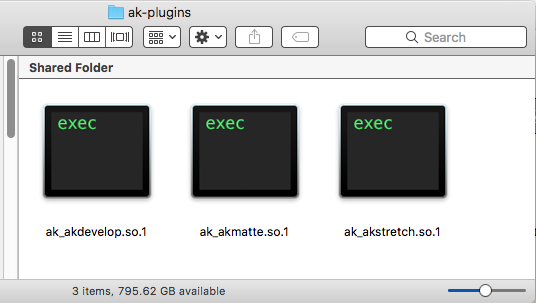
ak-plugins filesystem folder containing three plugins
(Your folder does not need to be shared; mine is so I can get at it from a 10.6.8 VM)
§ 4.1 - Updates
Once you have installed dTank (β) for the first time, subsequent updates can be done by simply downloading the new install archive, uncompressing it, and then dragging the new dTank (β) over the old dTank (β) in Applications
§ 4.2 - Plug-in Development Files
There's a filesystem folder named for-developers in the .zip archive which contains the files you'll need. Plug-in developer documentation may be found beginning on the Plug-in Development page.
, Previous Page . Next Page t TOC i Index o Operators g Glossary
| Please consider supporting my dTank (β) development efforts via a small PayPal donation. |