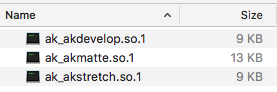§ 2 - Features
§ 2.1 - General
- Non-destructive - never alters your original image files
- Designed with DSLR users in mind
- True 48- and 64-bit processing throughout, including 48-bit image export capability
- Broad array of digital darkroom and post-process capabilities
- Supports brushed application of some effects and plugins
- Creates ultra-high quality JPEGs
- Library management for your images - without clogging up your filesystem
- Conserves filesystem space - does not use intermediate files
- Thread-aware - will use only as many cores as you tell it to
- Thread-friendly - will leave as many cores free for other uses as you tell it to
- Third-party plug-ins add new, live, in-program effects (developers see below!)
- Uses OS X / macOS's built-in RAW image support
§ 2.2 - Included Tools
- Black balance
- Black level control
- Gaussian blur
- Brightness
- Color balance
- Colorization
- Contrast
- Cropping with broad selection of crop guides
- Local contrast enhancement
- Develop
- Exposure
- Eyedropper
- Faint color saturation
- Flipping
- Floating histograms
- Geometric lens corrections
- Grid
- Highlight recovery
- Highlight stretching
- Hot / Cold indication
- Leveling
- Levels
-
Library for image organization and management
- Projects
- Folders
- Versions
- Stacks
- Logo overlay
- Luma re-mixer
- Marker
- Midtone contrast
- Monochrome Mixer
- Fine-grain noise reduction
- Paint effects in and out
- Picture frame overlay
- Reduction
- Arbitrary rotation
- Rulers
- Saturation
- Sepia toning
- Shadow stretching
- Sharpening
-
Stacking for astronomical, landscape and product photography
- Sub-pixel precision translation
- Sub-pixel precision rotation
- Very large stack capable
- Excellent combination of manual and auto features
- No intermediate or temporary files
- High-speed: multi-core and multi-pipeline optimized
- Astro chromatic abberation correction
- Straightening
- Switch effects in and out
- Tinting
- Translation
- Turning
- Vignette creation
- Vignette reduction
- Watermarking
- White balance
- Windowing
§ 2.3 - For 3rd-party Developers
- Plugs-ins are 1st-class citizens - new operations that run right inside dTank (β)
- Open, free developer program
- Extremely easy, simple plugin system - one simple gcc build or full OS X / MacOS XCode
- Automatic control panel generation for a broad range of plug-in types
- Complete demo plug-in sources and build mechanisms supplied
- Anonymous development / Unique distributions
- Setup, plus operating init, precalc, display and cleanup phases
- Plug-ins are automatically threaded by the application to user's specs
- Plug-in settings are saved with image versions
- Plug-in effects are live
- Plug-in effects are non-destructive
- No intermediate files required, no delays; fully integrated plug-in system
Keyboard Navigation
, Previous Page . Next Page t TOC i Index o Operators g Glossary
, Previous Page . Next Page t TOC i Index o Operators g Glossary
on February 27th, 2026 at 17:36 MT
| Please consider supporting my dTank (β) development efforts via a small PayPal donation. |