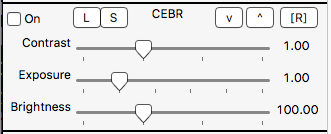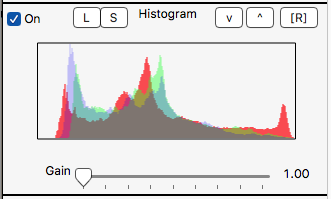§ 12.6 - CEBR (contrast, exposure, brightness)
These are the most basic of all image photographic adjustments.
Increasing exposure increases brightness in such a way that the brighter a portion of the image is, the more it will be brightened.
Increasing brightness increases the brightness of all parts of the image equally.
Increasing contrast darkens portions of the image that are less than half the total available brightness, and increases brightness for those portions of the image that are more than half the total available brightness.
Tip: An approach that works with many images, at least as a starting point, is to use brightness to move the image histogram so that it sits right at the left edge of the histogram, then use exposure to push the brighter end of the image so that it sits right at the right edge of the histogram:
CEBR applied
Brightness was decreased a lot, then exposure
pushed to the right edge of the histogram.
(hover mouse to view prior to application)
Keyboard Navigation
, Previous Page . Next Page t TOC i Index o Operators g Glossary
, Previous Page . Next Page t TOC i Index o Operators g Glossary
| Please consider supporting my dTank (β) development efforts via a small PayPal donation. |