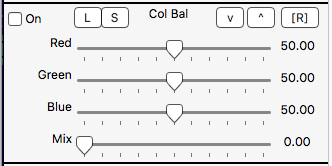§ 12.7 - Color Balance
Color balance provides a means to adjust the shades of the image according to any RGB color you choose. You set the color with Red ![]() , Green
, Green ![]() and Blue
and Blue ![]() , then adjust the degree of shading with Mix
, then adjust the degree of shading with Mix ![]() .
.
For instance, to give an image a light rose tint, set Red ![]() to 100.00, Green
to 100.00, Green ![]() to 0.00 and Blue
to 0.00 and Blue ![]() to 0.00; then set Mix
to 0.00; then set Mix ![]() to about 20.00.
to about 20.00.
Color Balance applied
(hover mouse to view prior to application)
Keyboard Navigation
, Previous Page . Next Page t TOC i Index o Operators g Glossary
, Previous Page . Next Page t TOC i Index o Operators g Glossary
| Please consider supporting my dTank (β) development efforts via a small PayPal donation. |