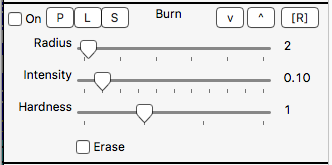§ 12.5 - Burn
Burn is a painted operator. It makes darkish regions, darker.
You set the brush size, hardness, and intensity before you paint the effect in.
To burn a region on an image, left-click on P and use the mouse to stroke the effect in on the image with one or more left-click and stroke motions in the image window. When done, right-click anywhere over the image.
Zooming in often helps with precise application.
Burn can be used to good effect in many images, for instance to make lip and eye makeup more sensual.
Multiple applications of burn add to previous applications; you can eliminate all previous applications with a left-click on [R]
You can remove a portion of a previous application by checking ✓ Erase and then painting the undesired portion away.
Burn applied to rim of eye and lips
(hover mouse to view prior to application)
, Previous Page . Next Page t TOC i Index o Operators g Glossary
| Please consider supporting my dTank (β) development efforts via a small PayPal donation. |