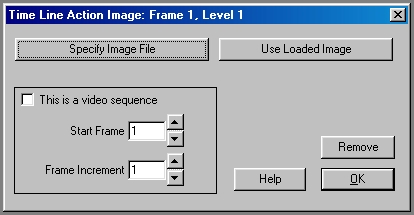| This is a child page. You can use Parent in the quick nav bar at the top or the bottom of the page to navigate directly back to the parent of this page. Some child pages are more than one level deep, and in that case will require more than one Parent click to reach the outermost document level. |
§ 17.8.1 - Timeline Controls - Action, Source and Brush Image Dialogs - Overview
F/x has three separate image designations - Action, Source and Brush Images. Action images specify the destination of an effect or operation. These images can be placed on multiple levels, and then respecified as source images for a final output. This gives you the ability to build an action image on the first few levels of the animation, and then place those action images into yet another action image sequence as source images.
Both Source and Brush images are images which are placed into action images. Source or Brush images should only be specified when they are required for an operation. Specifying unnecessary source or brush images will increase the time needed to generate the animation. In R6, Brush and Source images are mutually exclusive; if you need one, you won't need the other.
You can automatically load an action, source or brush image from the TimeLine by Ctrl+Clicking on the action, source or brush image icon. This will load that image into the program as an image file. If you Ctrl+Click on an animation file, the appropriate animation frame will be loaded.
There are four methods of specifying an action, brush or source image.
The first method is to specify a single image file as the action or source image. This means that the same image will be used for all of the operations on that level, and any following level that does not have a new action, source or brush image specified.
The next method is to specify a sequence of files as a source, brush or action image sequence. This sequence is different from a video sequence in that each frame is an independent image instead of a frame from an animation. Each image that is specified can be treated as a separate image file, and can be used for any number of frames.
The third method of specifying images is to specify an animation file or files. Animation files (FLI/FLC and FLM) can be treated as video sequences. This allows you to specify the frame number that will be loaded first, and the increment to be used for loading each subsequent frame.
The final method of specifying a source, brush or action image is to select an image that was generated from a previous level as the source or target image. This allows you to generate several pieces to an animation, and then use them in the same TimeLine as an action or source image.
There is a limitation to the number of files that can be specified at one time. Due to a limitation in all of Microsoft® file dialogs, you may only specify about 100 files at a time using the dialog. Selecting more files than this may cause the entire system to crash.
Microsoft® has repeatedly been made aware of this problem, which has existed since Windows 3.1 and exists to this day in Windows 98 and Windows NT 4. They have not made any effort to fix this. As a result, you must compensate for this serious OS bug by specifying files for inclusion in the TimeLine in groups of 100 files or less. This allows you to specify all of the needed files without crashing the system. This is not a problem within F/x!
, Previous Page . Next Page t TOC i Index o Operators g Glossary
Copyright © 1992-2007 Black Belt Systems ALL RIGHTS RESERVED Under the Pan-American Conventions
WinImages F/x Manual Version 7, Revision 6, Level A