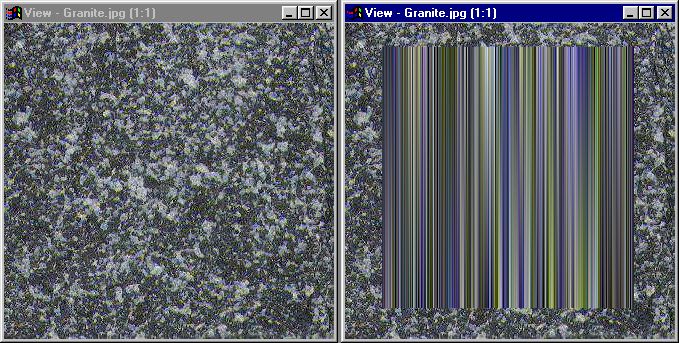| This is a child page. You can use Parent in the quick nav bar at the top or the bottom of the page to navigate directly back to the parent of this page. Some child pages are more than one level deep, and in that case will require more than one Parent click to reach the outermost document level. |
§ 16.48 - Vertical Remove
| Quick Reference to Scripting Command |
| a=VREMOVE(MODE, R/H, G/S, B/V, 1/A) |
| Items in CAPS are 0/1 or ranges with more options than just 0/1. Ranges other than 0/1 are indicated by brackets, such as [0-2]. |

 Before |
 After |
Vertical Remove interpolates the color of the image on a line-by-line basis between the edges of the area selection. It will interpolate between the top side of the selection and the bottom side. Certain facets of the image can be included or excluded from the remove (more below).
It's important to be aware that the only the top and bottom of the area selection are taken into consideration when the effect is applied. No other part of the selection will be interpolated, and will be replaced by the remove completely.
§ 16.48.1 - VRemove RGBA Remove Controls
Red, Green, Blue, and Alpha channels of an image can be removed independently. For a complete remove, all 4 have to be checked.
§ 16.48.1.1 - Red
Remove in Red channel
§ 16.48.1.2 - Green
Remove in Green channel
§ 16.48.1.3 - Blue
Remove in Blue channel
§ 16.48.1.4 - Alpha
Remove in Alpha channel
§ 16.48.2 - VRemove HSV Remove Controls
Selections can also be removed according to Hue, Saturation, and Color Value; each are independent.
§ 16.48.2.1 - Hue
Remove by Hue
§ 16.48.2.2 - Saturation
Remove by Saturation
§ 16.48.2.3 - Value
Remove by Value
, Previous Page . Next Page t TOC i Index o Operators g Glossary
Copyright © 1992-2007 Black Belt Systems ALL RIGHTS RESERVED Under the Pan-American Conventions
WinImages F/x Manual Version 7, Revision 6, Level A